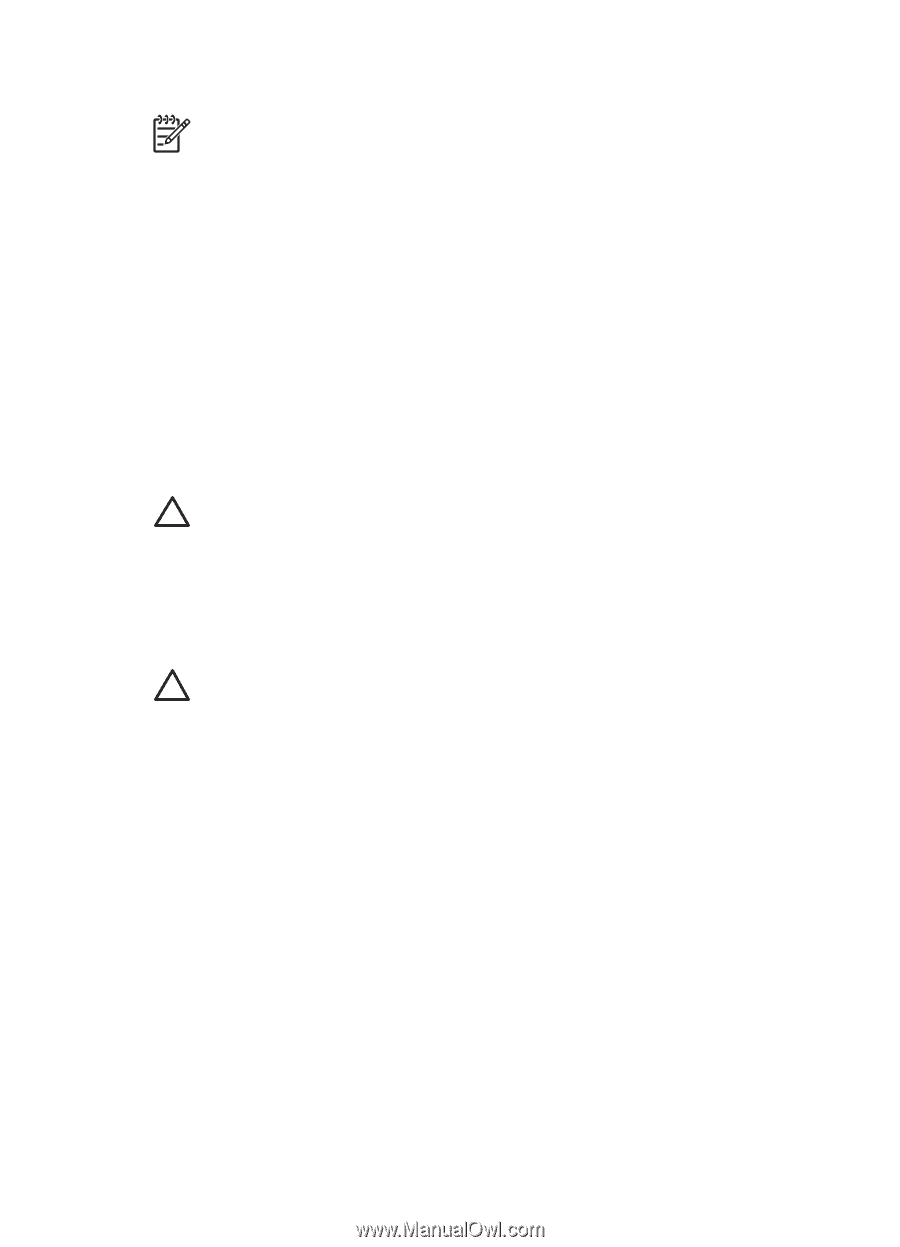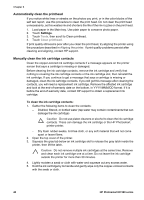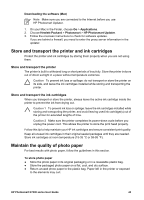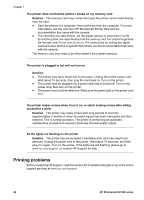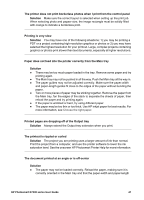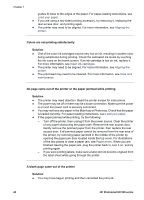HP Photosmart D7300 User Guide - Page 46
Store and transport the printer and ink cartridges, Maintain the quality of photo paper - download
 |
View all HP Photosmart D7300 manuals
Add to My Manuals
Save this manual to your list of manuals |
Page 46 highlights
Downloading the software (Mac) Note Make sure you are connected to the Internet before you use HP Photosmart Updater. 1. On your Mac in the Finder, choose Go > Applications. 2. Choose Hewlett-Packard > Photosmart > HP Photosmart Updater. 3. Follow the onscreen instructions to check for software updates. If you are behind a firewall, you need to enter the proxy server information in the updater. Store and transport the printer and ink cartridges Protect the printer and ink cartridges by storing them properly when you are not using them. Store and transport the printer The printer is built to withstand long or short periods of inactivity. Store the printer indoors out of direct sunlight in a place without temperature extremes. Caution To prevent ink loss or spillage: do not transport or store the printer on its side, and leave the ink cartridges installed while storing and transporting the printer. Store and transport the ink cartridges When you transport or store the printer, always leave the active ink cartridge inside the printer to prevent the ink from drying out. Caution 1 To prevent ink loss or spillage: leave the ink cartridges installed while storing and transporting the printer, and avoid leaving used ink cartridge(s) out of the printer for extended lengths of time. Caution 2 Make sure the printer completes its power-down cycle before you unplug the power cord. This allows the printer to store the print head properly. Follow this tip to help maintain your HP ink cartridges and ensure consistent print quality: Keep all unused ink cartridges in their original sealed packages until they are needed. Store ink cartridges at room temperature (15-35 °C or 59-95 °F). Maintain the quality of photo paper For best results with photo paper, follow the guidelines in this section. To store photo paper ● Store the photo paper in its original packaging or in a resealable plastic bag. ● Store the packaged photo paper on a flat, cool, and dry surface. ● Return unused photo paper to the plastic bag. Paper left in the printer or exposed to the elements may curl. HP Photosmart D7300 series User Guide 43