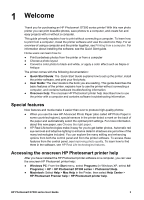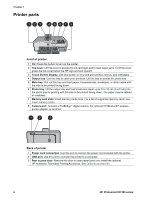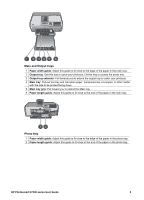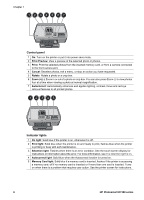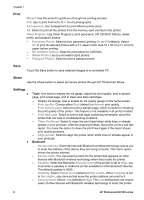HP Photosmart D7300 User Guide - Page 7
Printer parts, Front of printer, Back of printer - ink
 |
View all HP Photosmart D7300 manuals
Add to My Manuals
Save this manual to your list of manuals |
Page 7 highlights
Chapter 1 Printer parts Front of printer 1 On: Press this button to turn on the printer. 2 Top cover: Lift this cover to access the ink cartridges and to clear paper jams. To lift the cover, grasp the top cover below the HP logo and pull upward. 3 Touch Screen Display: Use this screen to view and print photos, menus, and messages. 4 Output tray: Use this tray to catch your printouts. Lift this tray to access the photo tray. 5 Main tray: Pull out this tray and load paper, transparencies, envelopes, or other media with the side to be printed facing down. 6 Photo tray: Lift the output tray and load small-size paper up to 10 x 15 cm (4 x 6 inch) into the photo tray for printing with the side to be printed facing down. The paper may be tabbed or untabbed. 7 Memory card slots: Insert memory cards here. For a list of supported memory cards, see Insert memory cards. 8 Camera port: Connect a PictBridge™ digital camera, the optional HP Bluetooth® wireless printer adapter, or an iPod. Back of printer 1 Power cord connection: Use this port to connect the power cord included with the printer. 2 USB port: Use this port to connect the printer to a computer. 3 Rear access door: Remove this door to clear paper jams or to install the optional HP Automatic Two-sided Printing Accessory. See Optional accessories. 4 HP Photosmart D7300 series