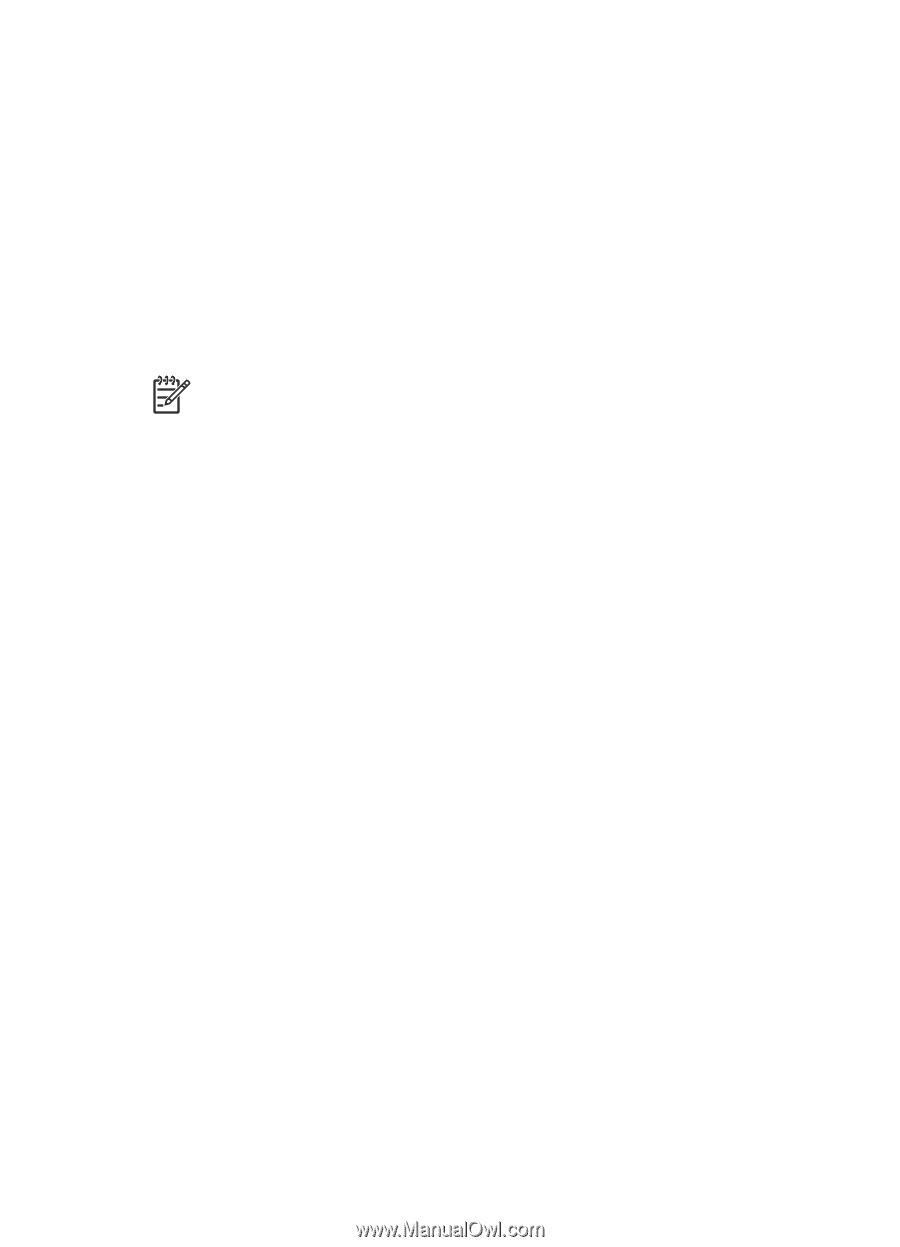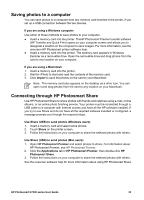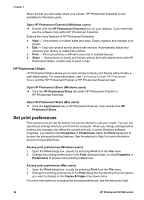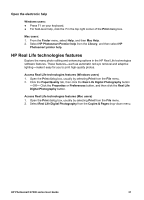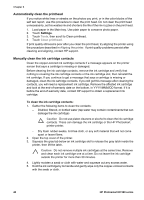HP Photosmart D7300 User Guide - Page 38
Printing from a computer, Using creative options in the printer software, HP Photosmart Premier, HP - windows 7
 |
View all HP Photosmart D7300 manuals
Add to My Manuals
Save this manual to your list of manuals |
Page 38 highlights
5 Printing from a computer To print from a computer, the printer software must be installed. During software installation, either HP Photosmart Premier (Mac users and Windows Full-install users) or HP Photosmart Essential (Windows Express-install users) is installed on your computer, allowing you to organize, share, edit, and print photos. For more information on installing the software, see the Quick Start Guide. Update the software regularly to ensure you have the latest features and improvements; for instructions, see Update the software. To work with photos, you need to transfer them to a computer that is connected to the printer. See Saving photos to a computer. Note Windows users: HP Photosmart Premier can only be used on computers with processors that have Intel® Pentium® III (or equivalent) and higher. Using creative options in the printer software Read through these tips on how to open and use HP Photosmart Premier, HP Photosmart Essential, and HP Photosmart Share. HP Photosmart Premier HP Photosmart Premier is an easy-to-use software program that gives you everything you need to have fun with your photos, in addition to basic photo editing and printing. This software also gives you access to HP Photosmart Share so that you can easily share your photos. Open HP Photosmart Premier (Windows users) ➔ Double-click the HP Photosmart Premier icon on your desktop. If you need help, see the software help within HP Photosmart Premier. Open HP Photosmart Premier (Mac users) ➔ Click the HP Photosmart Premier icon in the Dock. If you need help, select HP Photosmart Premier help from the help menu. Explore the many features of HP Photosmart Premier: ● View - View photos in multiple sizes and ways. Easily organize and manage your photos. ● Edit - Crop your photos and fix photos with red eye. Automatically adjust and enhance your photos in different sizes and in multiple layouts. ● Print - Print your photos in different sizes and in multiple layouts. ● Share - Send photos to family and friends without the bulky attachments using HP Photosmart Share, a better way to send e-mail. ● Create - Easily create album pages, cards, calendars, panoramic photos, CD labels, and more. ● Back-up - Make back-up copies of your photos to store and save. HP Photosmart Essential HP Photosmart Essential is an easy-to-use software program that gives you basic photo editing and printing capabilities. This software also gives you access to HP Photosmart HP Photosmart D7300 series User Guide 35