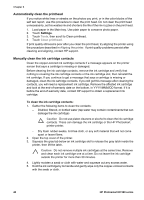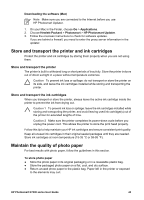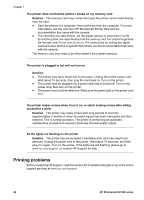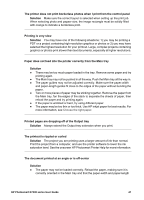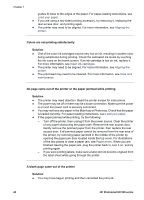HP Photosmart D7300 User Guide - Page 47
To handle photo paper, bend it in the opposite direction of the curl until the paper lies flat.
 |
View all HP Photosmart D7300 manuals
Add to My Manuals
Save this manual to your list of manuals |
Page 47 highlights
Chapter 6 To handle photo paper ● Always hold photo paper by the edges to avoid fingerprints. ● If the photo paper has curled edges, place it in its plastic storage bag and gently bend it in the opposite direction of the curl until the paper lies flat. 44 HP Photosmart D7300 series

To handle photo paper
●
Always hold photo paper by the edges to avoid fingerprints.
●
If the photo paper has curled edges, place it in its plastic storage bag and gently
bend it in the opposite direction of the curl until the paper lies flat.
Chapter 6
44
HP Photosmart D7300 series