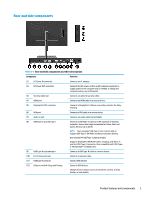HP Scanjet 1000 User Guide - Page 9
Rear and side components, Rear and side components and their descriptions
 |
View all HP Scanjet 1000 manuals
Add to My Manuals
Save this manual to your list of manuals |
Page 9 highlights
Rear and side components Table 1-1 Rear and side components and their descriptions Component Function (1) DC Power IN connector Connects an AC adapter. (2) DC Power OUT connector Connects the DC power cord to an HP notebook computer to supply power to the computer and, if needed, to charge the computer battery (up to 90 watts). (3) Security cable slot Connects an optional security cable. (4) HDMI port Connects an HDMI cable to a source device. (5) DisplayPort OUT connector Connects a DisplayPort cable to a secondary monitor for daisychaining. (6) VGA port Connects a VGA cable to a source device. (7) Audio-in jack Connects an audio cable (not included). (8) USB Type-C upstream port Connects a USB Type-C cable to an HP notebook or desktop computer. Serves as a single connection for video, data, and power delivery (up to 65 W). NOTE: Your computer USB Type-C port must be able to support USB Type-C Alt Mode and data and power delivery. Use only the HP USB Type-C cable provided. Supports DisplayPort Alt Mode (video, charging, and USB 3.1) over the USB Type-C connector. Also compatible with USB TypeC, Thunderbolt™-enabled ports. (9) USB Type-B upstream port Connects a USB Type-B cable to a source device. (10) RJ-45 (network) jack Connects a network cable. (11) USB Type-A ports (2) Connect USB devices. (12) USB port with HP Sleep and Charge Connects USB devices. Charges most products such as a cell phone, camera, activity tracker, or smartwatch. Product features and components 3