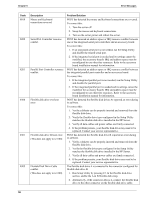HP Server tc3100 hp server tc3100 operation and maintenance guide (English, v1 - Page 59
Error Messages, Power-On Self Test (POST) Error Codes
 |
View all HP Server tc3100 manuals
Add to My Manuals
Save this manual to your list of manuals |
Page 59 highlights
5 Error Messages Power-On Self Test (POST) Error Codes Error messages (POST Codes) are encountered if an error condition occurs during the boot process of the HP Server tc3100. All codes and their respective descriptions are listed in the following table; all the codes may not apply to your server. These codes will appear on the display monitor, provided it and the supporting circuitry are functioning. NOTE Do not take remove/replacement actions until you have taken other troubleshooting steps. See "Troubleshooting Checklist" in Chapter 6, "Troubleshooting." Table 5-1. POST Error Codes Code Description 0000 System Board error 0010 BIOS problem 0011 Battery problem 0012 BIOS initialization problem Problem/Solution POST has detected a failure limited to the system board internal unstable behavior, or a system hang during the boot process. Skipping this error message and continuing may result in unstable behavior, or a system hang during the boot process. To verify this error: 1. Reboot the server. 2. If this error continues, the system board may need to be replaced. Contact your service representative. The PC configuration has been lost, cleared, corrupted, or has not been initialized. When the HP Server remains unplugged for a long period of time, the battery will discharge and not provide enough current to keep the CMOS memory powered. To correct this: 1. Verify the battery is properly inserted. 2. If necessary, replace the battery as described in your user's guide. 3. Run the Setup Utility to re-configure your server. The server BIOS is not responding due to a possible battery discharge. If the HP Server was unplugged for a long period of time, the battery will discharge and not provide enough current to keep the system date and time current. To correct this: 1. Verify the battery is properly inserted. 2. If necessary, replace the battery. 3. Set time and date using the Setup Utility or from your operating system. The HP Server configuration has been cleared or has not been initialized. Run the Setup Utility to re-configure your system. 53