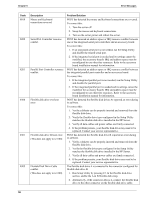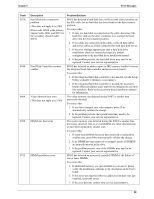HP Server tc3100 hp server tc3100 operation and maintenance guide (English, v1 - Page 60
Pressing F2 will automatically run the HP Serial BIOS Utility and, Plug & Play ISA initialization
 |
View all HP Server tc3100 manuals
Add to My Manuals
Save this manual to your list of manuals |
Page 60 highlights
Chapter 5 Error Messages Code 0020 0021 0022 0030 0040 0050 Description ISA initialization problem (This does not apply to tc3100) PCI Configuration conflict Plug & Play ISA initialization problem (This does not apply to tc3100) Processor Speed selection problem (This does not apply to tc3100) PC Serial Number initialization problem Processor Cooling/Heating problem Problem/Solution The ROM on the accessory board is bad or the board has a conflict with a system board reserved resource (address, DMA, or IRQ). To correct this: 1. Change the resources used by the ISA accessory boards. 2. Try to disable (free) resources used by system board devices. 3. If the problem persists, the accessory board may be defective. Contact the accessory board vendor. A configuration problem has occurred with a PCI device. The PCI device or accessory board doesn't match PC setup settings or has conflicts with PC resources (reserved memory space, IRQ or DMA channels). To correct this: 1. Clear the PCI configuration with the CMOS status switch. Refer to Chapter 6, "Troubleshooting." 2. If necessary, use the Setup Utility to manually configure the PCI devices. 3. Check for any further PC resource, which can be used. Use Setup Utility to disable any unused function, such as I/O ports or IDE controllers. 4. Start the Operating System and let it update the PCI configuration. The Plug & Plug ISA accessory board has reported an initialization problem. The ROM on the accessory board is bad or the Plug & Play BIOS cannot solve a conflict issue with a system board reserved resource. To correct this: 1. Clear the Plug & Play configuration with the CMOS status switch. Refer to Chapter 6, "Troubleshooting." 2. Try to disable (free) resources used by system board devices. 3. Run the Plug & Play utility supported by your Operating System. 4. If the problem persists, the accessory board may be defective. Contact the accessory board vendor. POST has detected the processor speed selected with system board switches does not match the processor's speed. Refer to Chapter 6, "Troubleshooting," for the correct switch setting. POST has detected the PC Serial Number has been lost or has not been initialized. Pressing F2 will automatically run the HP Serial (BIOS) Utility and allow you to enter the Serial Number. POST has detected a cooling fan problem. The processor cooling fan needs to be connected. 54