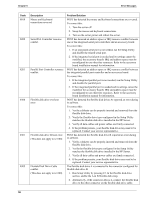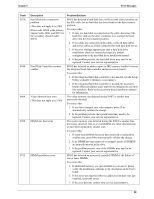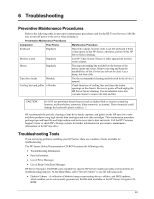HP Server tc3100 hp server tc3100 operation and maintenance guide (English, v1 - Page 66
Memory Modules in Installing and Configuring,
 |
View all HP Server tc3100 manuals
Add to My Manuals
Save this manual to your list of manuals |
Page 66 highlights
Chapter 5 Error Messages Code 0713 Description Incorrect DIMM installed 0800 Cache memory size error 0801 Cache boot error 0900 Integrated LAN disable error Problem/Solution POST has detected one or more DIMMs are not the correct type, or the correct speed. To correct this: 1. If additional memory was just installed in your server, please verify the correct DIMM type and speed for this server was installed. Refer to the DIMM description in "Memory Modules" in Chapter 3, "Installing and Configuring." 2. If this error was reported when no additional memory was just installed, restart the server. 3. If the error persists, contact your service representative. POST has detected the cache memory size is smaller than previously detected. To correct this: 1. If the processor module has just been replaced, press F4 to automatically validate the change. 2. If the problem persists, the processor module may need to be replaced. POST has detected an error in the cache memory module. To correct this: 1. Verify the processor module is installed correctly. Refer to "Memory Modules" in Chapter 3, "Installing and Configuring" for handling precautions. 2. If the problem persists, the processor module may need to be replaced. The system could not disable the integrated LAN. To correct this: 1. Reset the Integrated LAN by powering off the HP Server. 2. Disconnect the power cord for 20 seconds. 3. Reconnect the power cord and power on the HP Server. 4. If the error appears upon restarting, update the system BIOS. 5. Insert the HP Navigator CD-ROM in the CD-ROM drive and power-cycle your system. This will initialize the flash utility on HP Navigator CD-ROM. 6. If the error persists, the system board may need to be replaced. Contact your service representative. 60