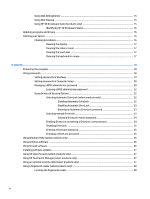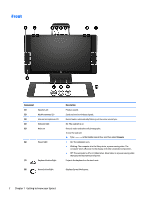Table of contents
1
Getting to know your Sprout
...........................................................................................................................
1
Finding hardware and software information
........................................................................................................
1
Locating hardware
...............................................................................................................................
1
Locating software
................................................................................................................................
1
Front
.......................................................................................................................................................................
2
Sprout Illuminator
..................................................................................................................................................
3
Rear
........................................................................................................................................................................
4
Connecting the HP Touch Mat
................................................................................................................................
6
Labels
.....................................................................................................................................................................
7
Identifying the labels
..........................................................................................................................
7
2
Network connections
.....................................................................................................................................
8
Connecting to a wireless network
.........................................................................................................................
8
Using the wireless controls
.................................................................................................................
8
Wireless button
.................................................................................................................
8
Operating system controls
...............................................................................................
8
Connecting to a WLAN
.........................................................................................................................
9
Using HP Mobile Broadband (select products only)
............................................................................
9
Using HP Mobile Connect Pro (select products only)
........................................................................
10
Using GPS (select products only)
......................................................................................................
10
Using Bluetooth wireless devices (select products only)
.................................................................
10
Connecting Bluetooth devices
........................................................................................
10
Connecting to a wired network
............................................................................................................................
10
Connecting to a local area network (LAN) (select products only)
....................................................
11
3
Managing power
..........................................................................................................................................
12
User-replaceable battery notices
........................................................................................................................
12
Using power-saving states
..................................................................................................................................
12
Initiating and exiting Sleep
...............................................................................................................
12
Enabling and exiting user-initiated Hibernation (select products only)
..........................................
12
Using the power meter and power settings
.....................................................................................
13
Setting password protection on wakeup
..........................................................................................
13
Shutting down (turning
off)
Sprout
.....................................................................................................................
14
4
Maintaining your Sprout
...............................................................................................................................
15
Improving performance
.......................................................................................................................................
15
iii