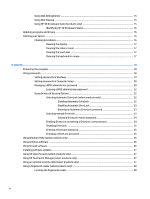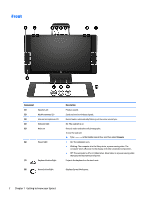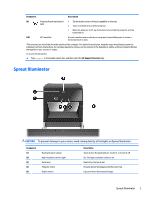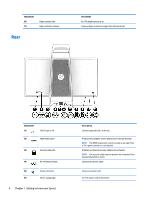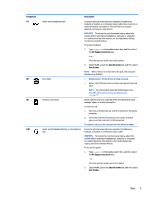HP Sprout Pro G2 User Guide 1 - Page 6
Electrostatic Discharge, More HP resources, Accessibility, Appendix A, Scanning safety information
 |
View all HP Sprout Pro G2 manuals
Add to My Manuals
Save this manual to your list of manuals |
Page 6 highlights
The display is blank ...44 Images on the screen are too large or too small, or the images are fuzzy 44 Keyboard and mouse problems ...44 Touch mat problems ...45 Projection remains when the touch mat is removed 45 Projection does not come back when the touch mat is connected again 46 The touch mat is not registering touches...46 Audio problems ...47 No sound is produced through external speakers (purchased separately 47 Software problems ...47 10 Specifications ...48 Input power ...48 Operating specifications ...48 11 Electrostatic Discharge ...49 12 More HP resources ...50 13 Accessibility ...52 Supported assistive technologies ...52 Contacting support ...52 Appendix A Scanning safety information ...53 Index ...54 vi

The display is blank
...........................................................................................................................
44
Images on the screen are too large or too small, or the images are fuzzy
......................................
44
Keyboard and mouse problems
...........................................................................................................................
44
Touch mat problems
............................................................................................................................................
45
Projection remains when the touch mat is removed.
.......................................................................
45
Projection does not come back when the touch mat is connected again.
..........................................................
46
The touch mat is not registering touches.
..........................................................................................................
46
Audio problems
....................................................................................................................................................
47
No sound is produced through external speakers (purchased separately)
.....................................
47
Software problems
..............................................................................................................................................
47
10
Specifications
............................................................................................................................................
48
Input power
..........................................................................................................................................................
48
Operating
specifications
......................................................................................................................................
48
11
Electrostatic Discharge
..............................................................................................................................
49
12
More HP resources
.....................................................................................................................................
50
13
Accessibility
..............................................................................................................................................
52
Supported assistive technologies
.......................................................................................................................
52
Contacting support
..............................................................................................................................................
52
Appendix A
Scanning safety information
..........................................................................................................
53
Index
.............................................................................................................................................................
54
vi