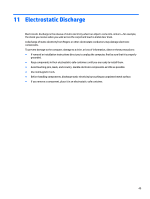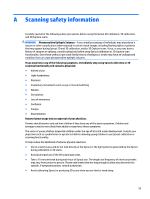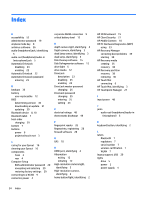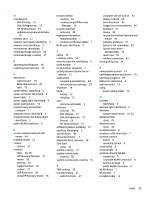HP Sprout Pro G2 User Guide 1 - Page 60
HP PC Hardware Diagnostics UEFI, HP Touch Mat, identifying
 |
View all HP Sprout Pro G2 manuals
Add to My Manuals
Save this manual to your list of manuals |
Page 60 highlights
Index A accessibility 52 administrator password 19 airplane mode key 8 antivirus software 26 audio (headphone) jack, identifying 5 audio-out (headphone)/audio-in (microphone) jack 5 Automatic DriveLock disabling 23 enabling 22 Automatic Drivelock 22 Automatic DriveLock password entering 23 B backups 35 battery user-replaceable 12 BIOS determining version 30 downloading an update 31 updating 30 Bluetooth device 8, 10 Bluetooth label 7 boot order changing 39 bottom 7 buttons power 6 projector/touch mat 3 C caring for your Sprout 16 cleaning your Sprout 16 components front 2 rear 4 Computer Setup BIOS administrator password 20 navigating and selecting 29 restoring factory settings 29 connecting to a WLAN 9 connector, power 4 corporate WLAN connection 9 critical battery level 12 D depth camera light, identifying 4 Depth camera, identifying 3 desk lamp sensor, identifying 3 desk lamp, identifying 3 Disk Cleanup software 15 Disk Defragmenter software 15 drive light 5 drive media 12 DriveLock description 23 disabling 25 enabling 24 DriveLock master password changing 25 DriveLock password changing 25 entering 25 setting 24 E electrical ratings 48 electrostatic discharge 49 F fingerprint reader 28 fingerprints, registering 26 firewall software 26 G GPS 10 H HDMI port, identifying 4 Hibernation exiting 12 initiating 12 High-resolution camera light, identifying 3 High-resolution camera, identifying 4 home button/light, identifying 2 HP 3D DriveGuard 15 HP Client Security 27 HP Mobile Connect 10 HP PC Hardware Diagnostics (UEFI) using 33 HP Recovery Manager correcting boot problems 39 starting 38 HP Recovery media creating 35 recovery 38 HP Recovery partition recovery 38 removing 40 HP Touch Mat connecting 6 HP Touch Mat, identifying 3 HP Touchpoint Manager 27 I input power 48 J jacks audio-out (headphone)/audio-in (microphone) 5 K keyboard button, identifying 2 L labels Bluetooth 7 regulatory 7 serial number 7 wireless certification 7 WLAN 7 legacy support, USB 29 lights drive 5 power 2 power supply 4 54 Index