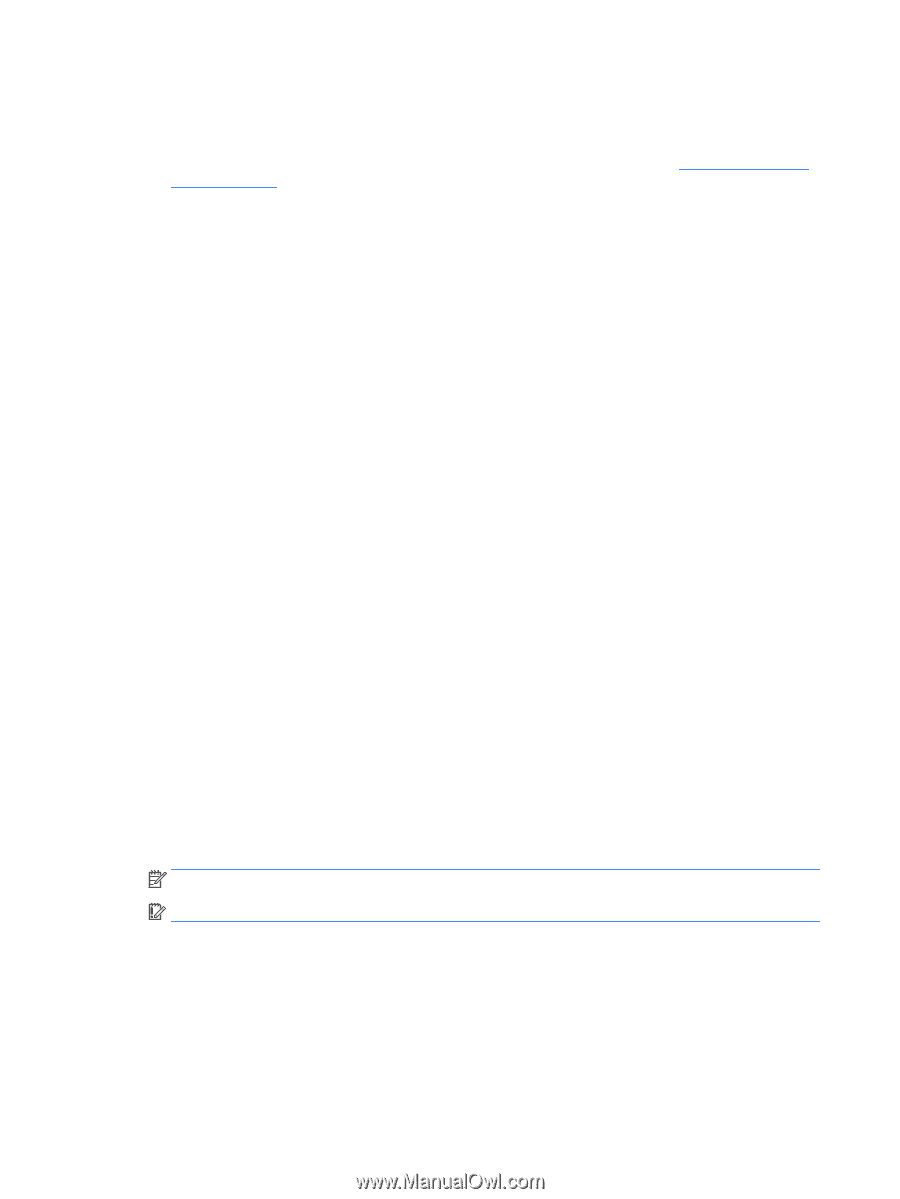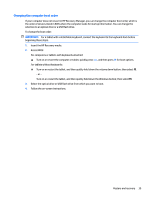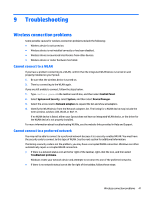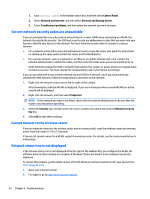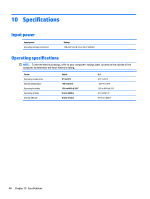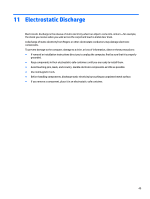HP Sprout Pro G2 User Guide 1 - Page 50
Sprout shuts down unexpectedly, Display problems, The display is blank
 |
View all HP Sprout Pro G2 manuals
Add to My Manuals
Save this manual to your list of manuals |
Page 50 highlights
Sprout shuts down unexpectedly ● Sprout might be in an exceedingly hot environment. Turn it off and let it cool down. ● Be sure that Sprout vents are not blocked and that the internal fan is running. See Getting to know your Sprout on page 1 for the location of the computer vents. Display problems The display is blank ● Exit Sleep to redisplay the screen image. - Press the power button briefly. - Press a key on the external keyboard. - Press the space bar. - Press the esc key. ● Press the power button to turn on Sprout. Images on the screen are too large or too small, or the images are fuzzy Adjust the resolution settings. 1. Type control panel in the taskbar search box, and then select Control Panel. 2. Select Appearance and Personalization. 3. Under Display, select Adjust Screen Resolution. 4. Adjust resolution as necessary, and then select Apply. Keyboard and mouse problems ● Be sure that you are using the keyboard or mouse within range of the receiver. ● Be sure that the mouse is not in Suspend mode, which occurs after 20 minutes of inactivity. Click the left mouse button to reactivate it. ● Replace the batteries in the keyboard and mouse. ● Remove the wireless USB receiver on the bottom of the stand, and then reinsert it. Pair the keyboard and mouse to the receiver. NOTE: The illustrations below may look slightly different from your keyboard and mouse. IMPORTANT: During these steps, place the keyboard and mouse on the same level as the receiver. To pair the keyboard and mouse: 1. Remove the tabs from the keyboard and the mouse. 44 Chapter 9 Troubleshooting