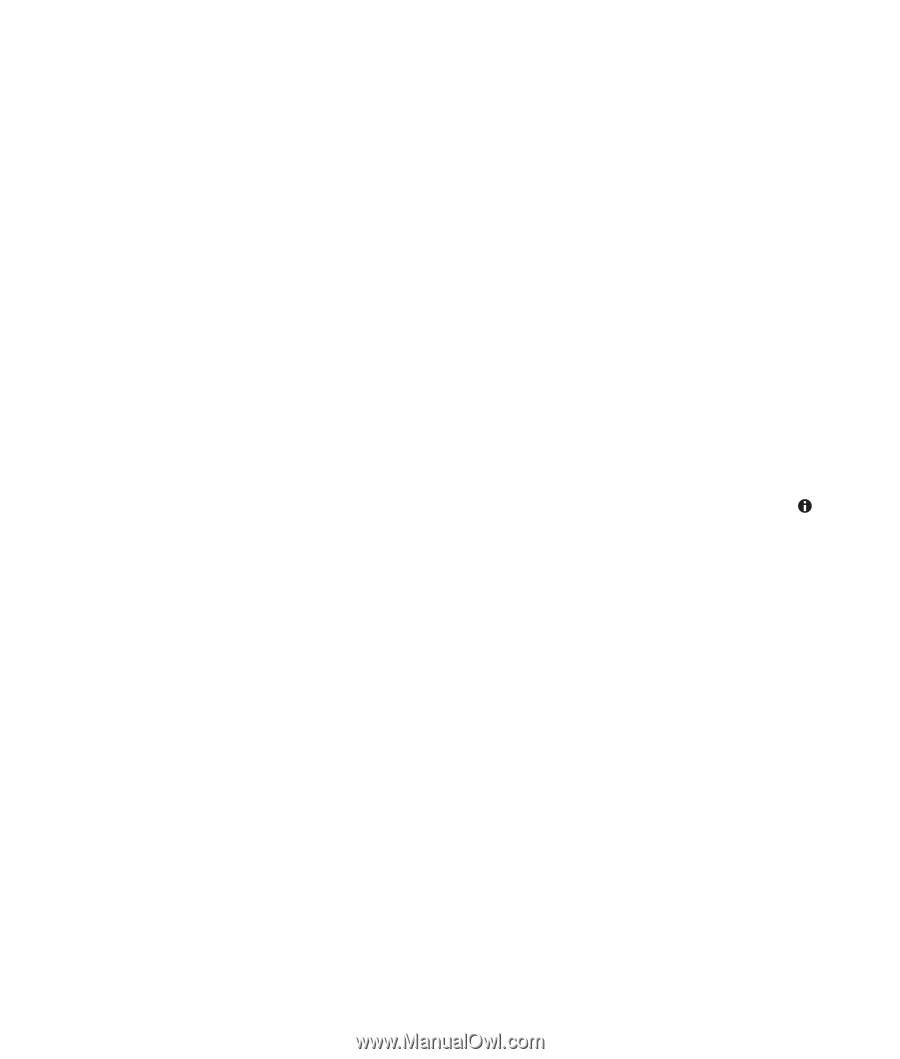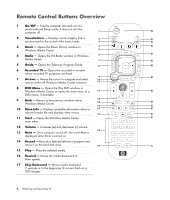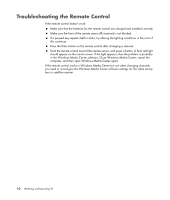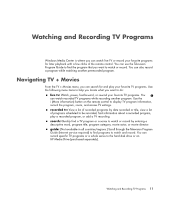HP TouchSmart IQ506t Watching and Recording TV - Page 15
Watching and Recording TV Programs, Navigating TV + Movies
 |
View all HP TouchSmart IQ506t manuals
Add to My Manuals
Save this manual to your list of manuals |
Page 15 highlights
Watching and Recording TV Programs Windows Media Center is where you can watch live TV or record your favorite programs for later playback with a few clicks of the remote control. You can use the Television Program Guide to find the program that you want to watch or record. You can also record a program while watching another prerecorded program. Navigating TV + Movies From the TV + Movies menu, you can search for and play your favorite TV programs. Use the following menu items to help you locate what you want to do: live tv: Watch, pause, fast-forward, or rewind your favorite TV programs. You can watch recorded TV programs while recording another program. Use the i (More information) button on the remote control to display TV program information, record the program, zoom, and access TV settings. recorded tv: View a list of recorded programs by date recorded or title, view a list of programs scheduled to be recorded, find information about a recorded program, play a recorded program, or add a TV recording. search: Quickly find a TV program or a series to watch or record by entering a descriptive word, program title, program category, movie actor, or movie director. guide: (Not available in all countries/regions.) Scroll through the Television Program Guide (Internet service required) to find programs to watch and record. You can record specific TV programs or a whole series to the hard disk drive or an HP Media Drive (purchased separately). Watching and Recording TV Programs 11