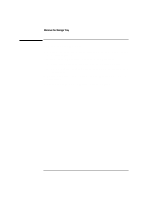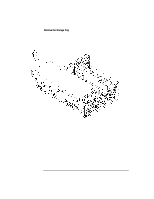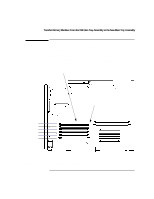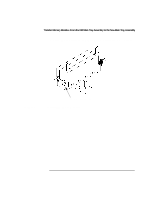HP Visualize b180L installing the hp Visualize workstation b132L/b160L to b180 - Page 10
Remove the Storage Tray
 |
View all HP Visualize b180L manuals
Add to My Manuals
Save this manual to your list of manuals |
Page 10 highlights
Remove the Storage Tray Remove the Storage Tray 1 Disconnect the cables from the system board and the optional FWSCSI controller, as shown in Figure 3. When disconnecting the floppy cable use the following procedure: a Lift the locking ring on the connector to the up, or unlocked position. b While holding the locking ring in the unlocked position, pull the cable out of the connector. 2 Disconnect any cables and/or terminators from the SCSI connectors on the rear of the chassis. 3 Remove the storage tray retaining screw, as shown in Figure 3. 8
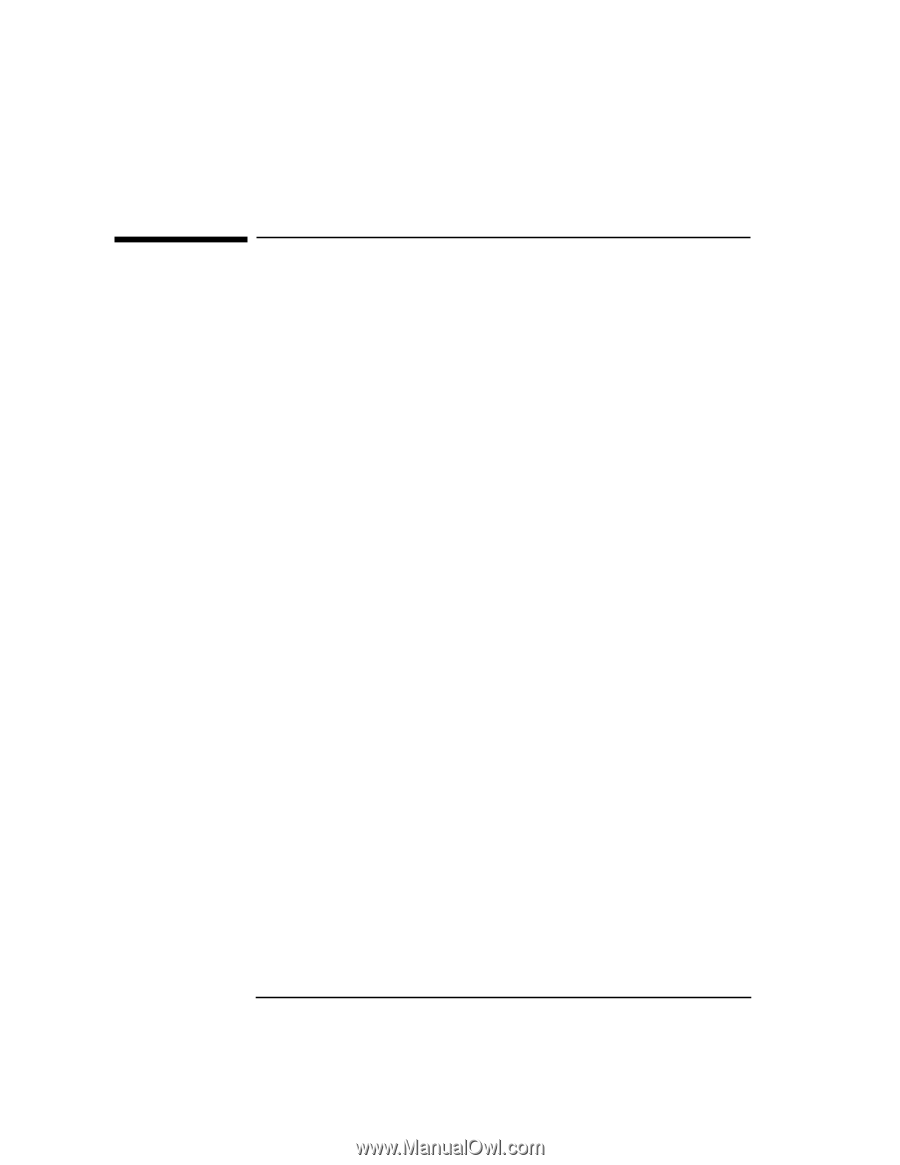
8
Remove the Storage Tray
Remove the Storage Tray
1
Disconnect the cables from the system board and the optional FWSCSI control-
ler, as shown in Figure 3.
When disconnecting the floppy cable use the following procedure:
a
Lift the locking ring on the connector to the up, or unlocked position.
b
While holding the locking ring in the unlocked position, pull the cable out of
the connector.
2
Disconnect any cables and/or terminators from the SCSI connectors on the rear
of the chassis.
3
Remove the storage tray retaining screw, as shown in Figure 3.