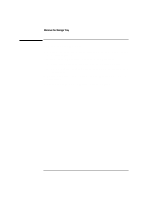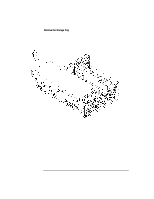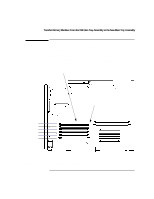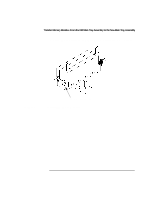HP Visualize b180L installing the hp Visualize workstation b132L/b160L to b180 - Page 12
Removing the Storage Tray Assembly
 |
View all HP Visualize b180L manuals
Add to My Manuals
Save this manual to your list of manuals |
Page 12 highlights
Remove the Storage Tray 4 Hold the storage tray with both hands and slide it toward the front of the main tray approximately an inch, then lift it straight up to remove it as shown in Figure 4. Figure 4 Removing the Storage Tray Assembly 10
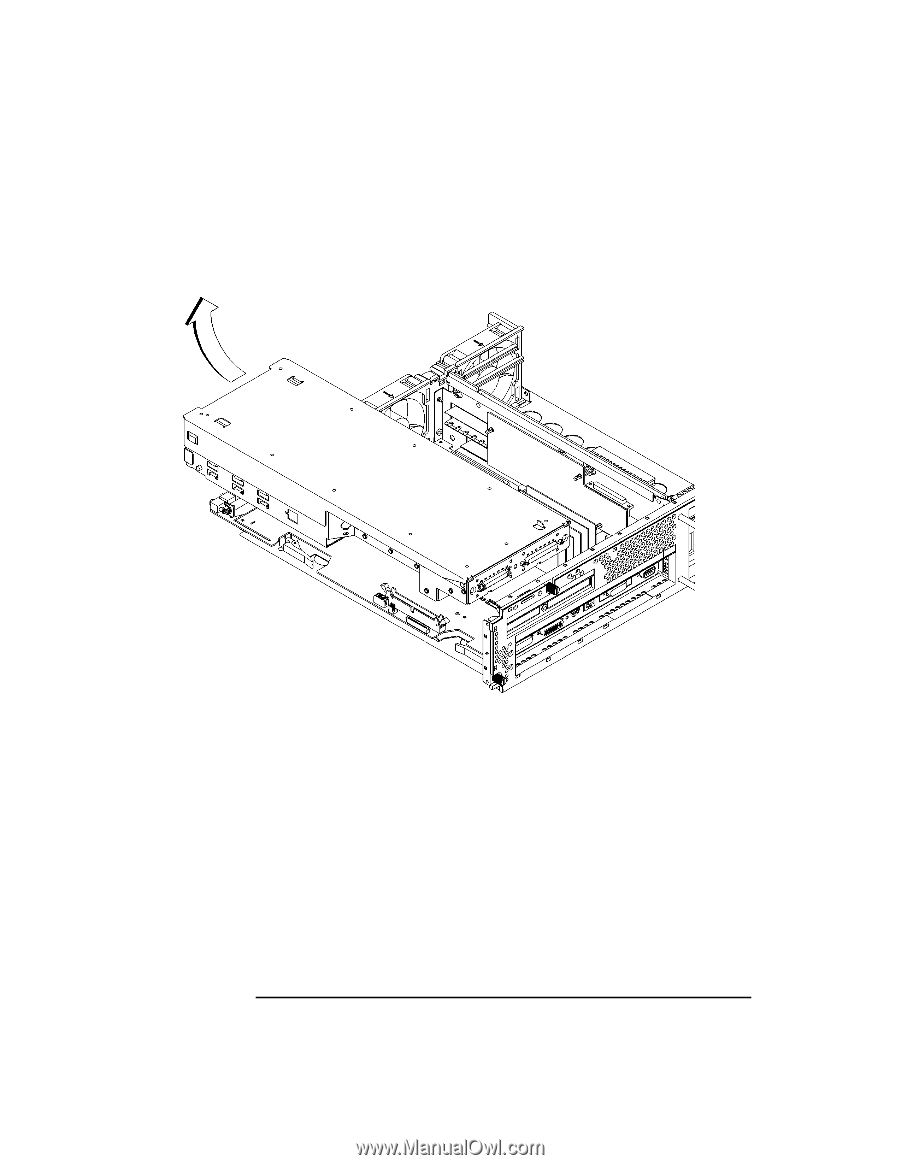
10
Remove the Storage Tray
4
Hold the storage tray with both hands and slide it toward the front of the main tray
approximately an inch, then lift it straight up to remove it as shown in Figure 4.
Figure 4
Removing the Storage Tray Assembly