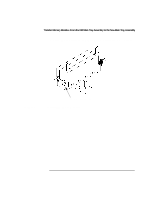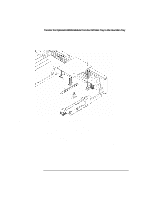HP Visualize b180L installing the hp Visualize workstation b132L/b160L to b180 - Page 19
Transfer the Optional Fast Wide SCSI Controller from, the Old Main Tray to the New Main Tray
 |
View all HP Visualize b180L manuals
Add to My Manuals
Save this manual to your list of manuals |
Page 19 highlights
Transfer the Optional Fast Wide SCSI Controller from the Old Main Tray to the New Main Tray Transfer the Optional Fast Wide SCSI Controller from the Old Main Tray to the New Main Tray If you have the optional FW SCSI controller, you must remove it from the old tray assembly and install it on the new tray assembly. Perform the following procedure to remove and install the FW SCSI controller: 1 Disconnect the end of FW SCSI cable from the FW SCSI controller. 2 Squeeze the three standoffs, as shown in Figure 10, and loosen the FW SCSI con- troller from the standoffs. Figure 10 Removing the Optional FW SCSI Controller 3 Remove the FW SCSI controller from the connector on the main tray assembly as shown in Figure 10. 17
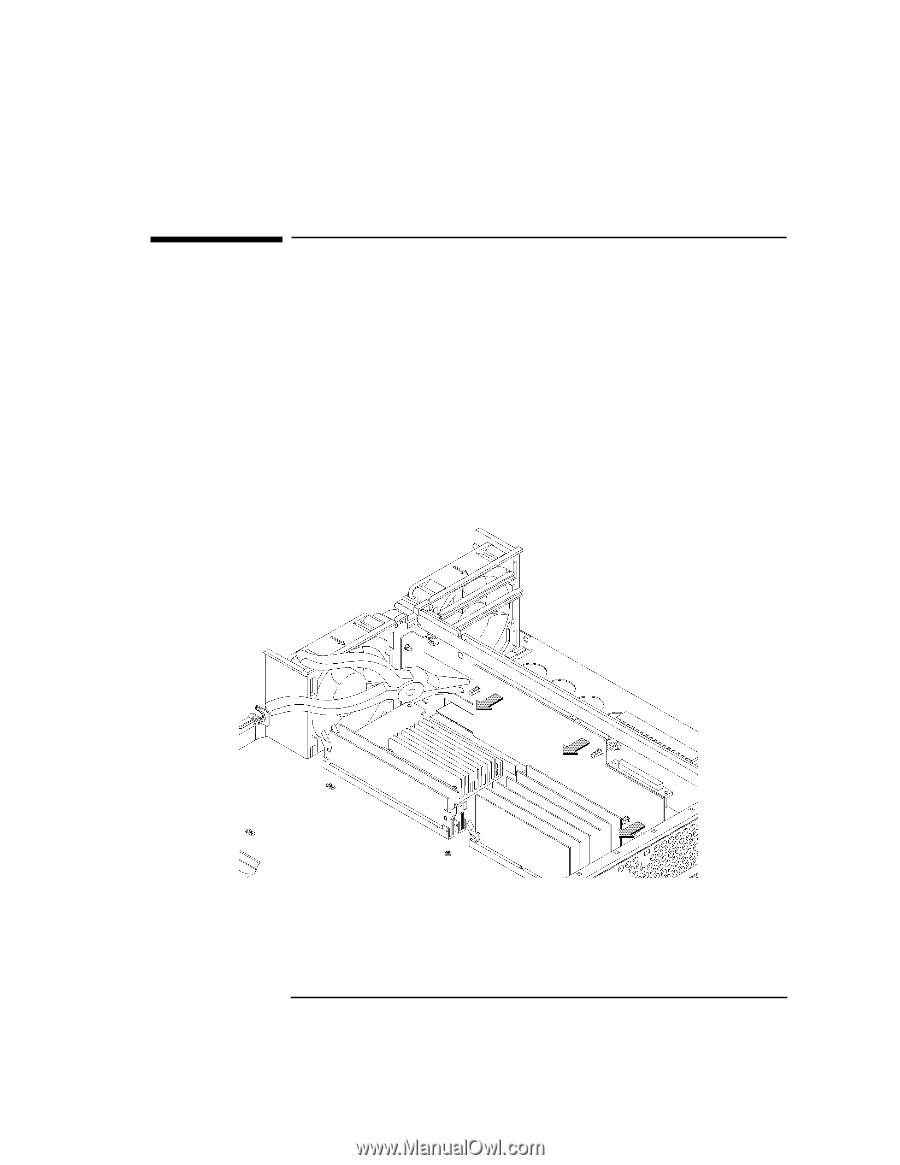
17
Transfer the Optional Fast Wide SCSI Controller from the Old Main Tray to the New Main Tray
Transfer the Optional Fast Wide SCSI Controller from
the Old Main Tray to the New Main Tray
If you have the optional FW SCSI controller, you must remove it from the
old tray assembly and install it on the new tray assembly.
Perform the following procedure to remove and install the FW SCSI control-
ler:
1
Disconnect the end of FW SCSI cable from the FW SCSI controller.
2
Squeeze the three standoffs, as shown in Figure 10, and loosen the FW SCSI con-
troller from the standoffs.
Figure 10
Removing the Optional FW SCSI Controller
3
Remove the FW SCSI controller from the connector on the main tray assembly
as shown in Figure 10.