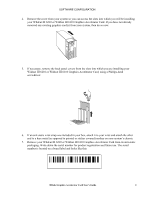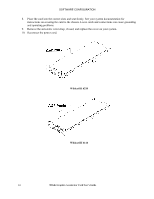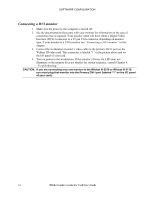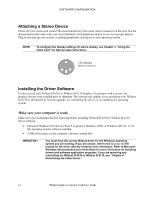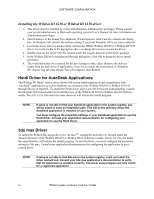HP Workstation x2000 3Dlabs Wildcat III 6110 user's guide - Page 18
Connecting a DVI monitor
 |
View all HP Workstation x2000 manuals
Add to My Manuals
Save this manual to your list of manuals |
Page 18 highlights
SOFTWARE CONFIGURATION Connecting a DVI monitor 1. Make sure the power to the computer is turned off. 2. See the documentation that came with your monitor for information on the type of connection that is required. Your monitor cable will have either a Digital Video Interface (DVI)-I connector or a 15-pin VGA connector depending on monitor type. If your monitor is a VGA monitor see "Connecting a VGA monitor" in this chapter. 3. Connect the workstation monitor's video cable to the primary DVI-I port on the Wildcat III video card. This connector is labeled "1" in the picture above and on the I/O panel of your card. 4. Turn on power to the workstation. If the monitor's Power On LED does not illuminate or the monitor does not display the startup sequence, consult Chapter 4, "Troubleshooting." CAUTION: If you are connecting only one monitor to the Wildcat III 6210 or Wildcat III 6110, you must plug that monitor into the Primary DVI-I port (labeled "1" on the I/O panel of your card). 12 3Dlabs Graphics Accelerator Card User's Guide