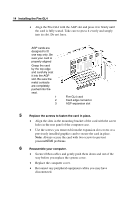HP Workstation x2000 ATI Fire GL 4 graphics card users guide - Page 14
Display Properties, Do you have an
 |
View all HP Workstation x2000 manuals
Add to My Manuals
Save this manual to your list of manuals |
Page 14 highlights
10 Installing the Fire GL4 • Windows NT 4.0 and Windows 2000 drivers are provided on the Fire GL CD. Where are the drivers? • Linux drivers and installation instructions are available for downloading from www.ati.com/support. • You may connect two monitors to the Fire GL4. Are you planning a • If DDC support is available, the multi-monitor system? respective resolution and refresh rate for each monitor is automatically detected. Before you shut down your computer and remove the installed graphics solution, we recommend that you uninstall the the driver for your current graphics card first: • Use the uninstall program for your Are you installing your existing card, if one is available. Fire GL4 in place of a Consult the documentation for your card from another old card if necessary. manufacturer? • If no uninstall program is available, install the standard VGA driver via the Display Properties applet. For more information refer to Setting the Display Driver to Standard VGA Do you have an integrated graphics solution on the motherboard? Please refer to the manual or contact your motherboard manufacturer to determine how to disable your on-board graphics.