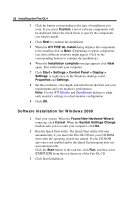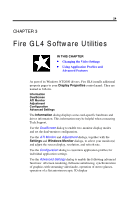HP Workstation x2000 ATI Fire GL 4 graphics card users guide - Page 31
Setting a DualScreen Configuration, Windows NT 4.0, Windows 2000
 |
View all HP Workstation x2000 manuals
Add to My Manuals
Save this manual to your list of manuals |
Page 31 highlights
Fire GL4 Software Utilities 27 Setting a DualScreen Configuration 1 Windows NT 4.0: Select the DualScreen dialog in the Display Properties window. Windows 2000: Select the DualScreen dialog via Display Properties > Settings > Advanced > DualScreen. Refer to the context sensitive online help for more information on setting up your DualScreen configuration.

Fire GL4 Software Utilities
27
Setting a DualScreen Configuration
1
Windows NT 4.0
: Select the
DualScreen
dialog in the
Display
Properties
window.
Windows 2000:
Select the
DualScreen
dialog via
Display
Properties
>
Settings
>
Advanced
>
DualScreen
.
Refer to the context sensitive online help for more information on
setting up your DualScreen configuration.