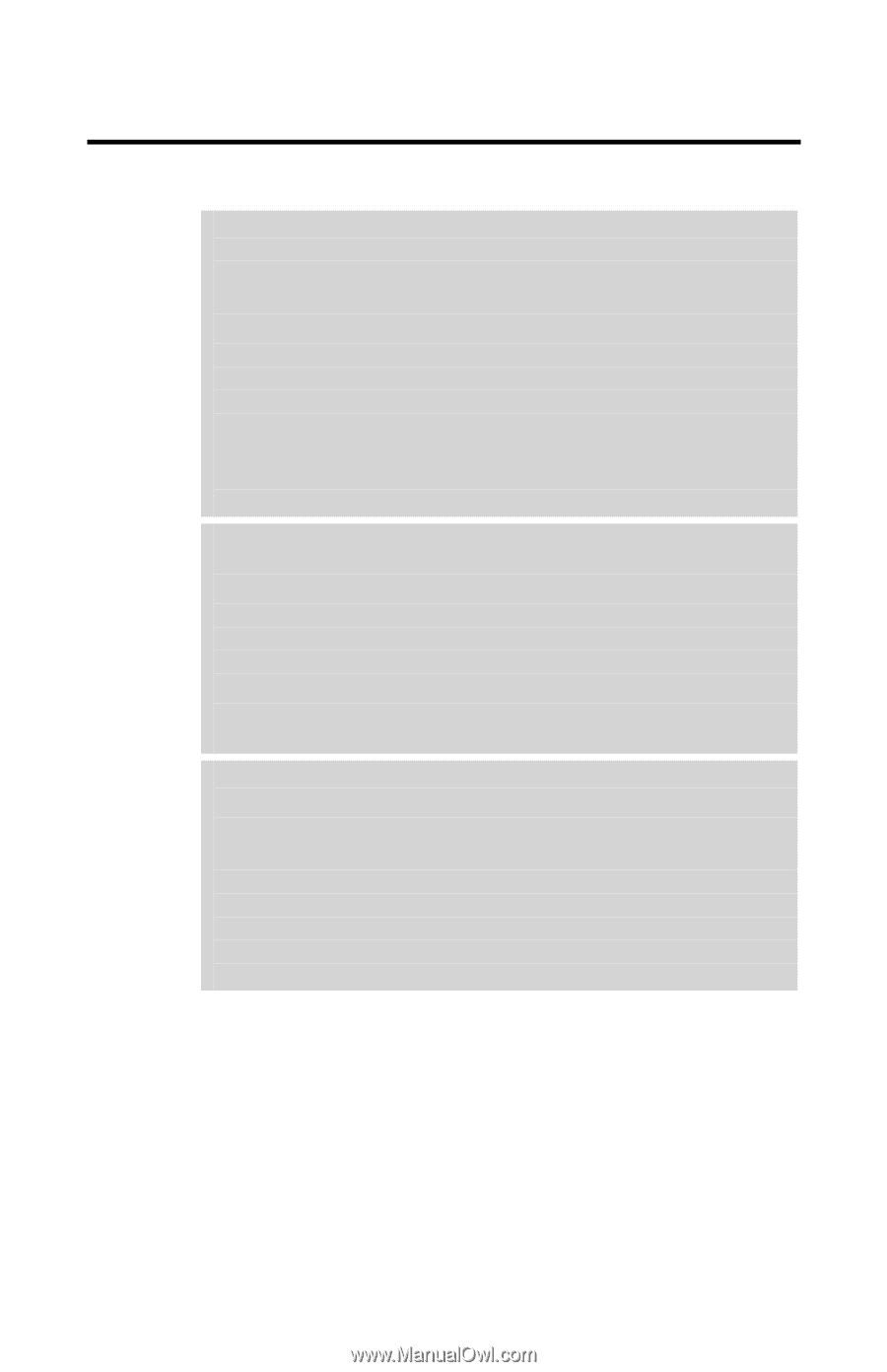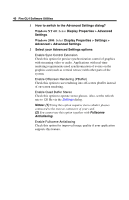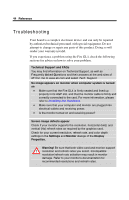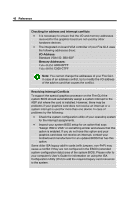HP Workstation x2000 ATI Fire GL 4 graphics card users guide - Page 49
Monitor Tuning, no picture
 |
View all HP Workstation x2000 manuals
Add to My Manuals
Save this manual to your list of manuals |
Page 49 highlights
Reference 45 Screen image is off-center, color balance is wrong, or there is no picture • Try adjusting the brightness, sharpness, contrast, and color balance controls of your monitor. • Try adjusting the centering and positioning controls of your monitor to position the picture on the screen. Note: The Monitor Tuning settings in Display Properties > Adjustment tune the position of the picture on the screen via the video signal. • Set the monitor's RGB inputs (and sync switches, if this option is available) to 75 Ohms, with the sync set to external. Operating system warns that the video card is not configured properly • Check the driver installation and make sure that all software is correctly loaded corresponding to your operating system and applications. For more information, please see Installing the Software. • Set Windows back to 'Standard VGA' and re-install the Fire GL4 drivers. How to enable a two-monitor mode video mode? 1 Select Enable two-monitor modes on the DualScreen page of the Display Properties. 2 Select a two-monitor resolution - that is twice a horizontal single-monitor resolution - on the Settings page of the Display Properties. For example: 1280x1024 is a single monitor resolution - one monitor will be used. 2560x1024 provides the same resolution, but both monitors will be used.