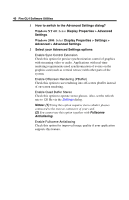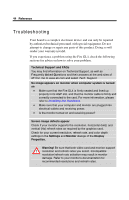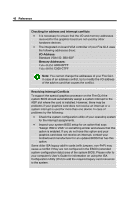HP Workstation x2000 ATI Fire GL 4 graphics card users guide - Page 45
Apply, Advanced, Settings, Oversampling Quality, Force Fullscene Antialiasing
 |
View all HP Workstation x2000 manuals
Add to My Manuals
Save this manual to your list of manuals |
Page 45 highlights
Fire GL4 Software Utilities 41 Oversampling Quality: Move the slider to optimize the oversampling quality. Note: Increasing the oversampling quality may reduce the performance Force Fullscene Antialiasing: Check this option to use Fullscene Antialiasing also for OGL applications that do not support this feature Notes: (1) Forcing Fullscene Antialiasing may reduce the performance. (2) You cannot use this option together with Quad Buffer Stereo. Allow additional video modes Check this option to enable special display modes; e.g. 48 Hz modes. 3 Click the Apply or OK button to enable your Advanced Settings.

Fire GL4 Software Utilities
41
Oversampling Quality
: Move the slider to optimize the
oversampling quality.
Note
: Increasing the oversampling quality may reduce the
performance
Force Fullscene Antialiasing
: Check this option to use
Fullscene Antialiasing also for OGL applications that do not
support this feature
Notes: (1)
Forcing Fullscene Antialiasing
may reduce the
performance.
(2)
You cannot use this option together with
Quad Buffer
Stereo
.
Allow additional video modes
Check this option to enable special display modes; e.g. 48 Hz
modes.
3
Click the
Apply
or
OK
button to enable your
Advanced
Settings
.