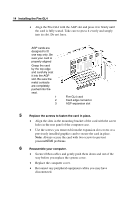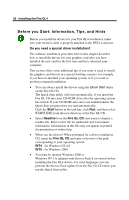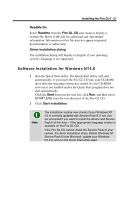HP Workstation x2000 ATI Fire GL 4 graphics card users guide - Page 20
How to connect analog VGA Monitors?, Setting the Monitor Impedance, R, G, B video input: 75 Ohm
 |
View all HP Workstation x2000 manuals
Add to My Manuals
Save this manual to your list of manuals |
Page 20 highlights
16 Installing the Fire GL4 How to connect analog VGA Monitors? If the data cable connector on your VGA monitor does not fit into the DVI-I connector on the card, please use the VGA to DVI-I adapter provided with your Fire GL4. a b Display cable c DVI-I connector on card d VGA connector from monitor VGA to DVI- I adapter Setting the Monitor Impedance If you can switch the impedance values on your monitor, use the following recommended settings: • R, G, B video input: 75 Ohm • Synch: 2.2 kOhm Try other 'Synch' settings if you cannot achieve a stable video image. If the impedance setting options are 'High' and 'Low' only, try the setting that provides the most satisfactory monitor display.

16
Installing the Fire GL4
How to connect analog VGA Monitors?
If the data cable connector on your VGA monitor does not fit into the
DVI-I connector on the card, please use the VGA to DVI-I adapter
provided with your Fire GL4.
Setting the Monitor Impedance
If you can switch the impedance values on your monitor, use the
following recommended settings:
•
R, G, B video input: 75 Ohm
•
Synch: 2.2 kOhm
Try other 'Synch' settings if you cannot achieve a stable video image.
If the impedance setting options are 'High' and 'Low' only, try the
setting that provides the most satisfactory monitor display.
a
Display cable
b
DVI-I connector on card
c
VGA connector from
monitor
d
VGA to DVI- I adapter