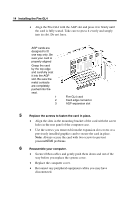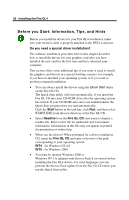HP Workstation x2000 ATI Fire GL 4 graphics card users guide - Page 19
Connecting the Cables and Completing the Installation, Connecting the Monitor Cables
 |
View all HP Workstation x2000 manuals
Add to My Manuals
Save this manual to your list of manuals |
Page 19 highlights
Installing the Fire GL4 15 Connecting the Cables and Completing the Installation Connecting the Monitor Cables Note You may connect one or two monitors, either digital CRT / TFT-LCD, or - via an VGA -> DVI-I adapter - analog VGA, to the Fire GL4. If you connect only one monitor, make sure to connect it to DVI connector (1) on the card. Securely attach the data cable of your first monitor to the DVI output connector (1) on the card. Attach the cable to the monitor according to the monitor's instructions. Connect the data cable of your second monitor to the DVI output connector (2) on the card.

Installing the Fire GL4
15
Connecting the Cables and Completing the
Installation
Connecting the Monitor Cables
Securely attach the data cable of your first monitor to the DVI output
connector (1) on the card. Attach the cable to the monitor according
to the monitor's instructions.
Connect the data cable of your second monitor to the DVI output
connector (2) on the card.
Note
You may connect one or two monitors, either digital CRT /
TFT-LCD, or - via an VGA -> DVI-I adapter - analog VGA,
to the Fire GL4.
If you connect only one monitor, make sure to connect it to
DVI connector (1) on the card.