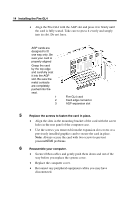HP Workstation x2000 ATI Fire GL 4 graphics card users guide - Page 18
potential6EMI problems., Always secure the card with two screws to prevent
 |
View all HP Workstation x2000 manuals
Add to My Manuals
Save this manual to your list of manuals |
Page 18 highlights
14 Installing the Fire GL4 • Align the Fire GL4 with the AGP slot and press it in firmly until the card is fully seated. Take care to press it evenly and snugly into its slot. Do not force. AGP cards are designed to fit one way only. Be sure your card is properly aligned Grasp the card by the top edge and carefully seat it into the AGP slot. Be sure the metal contacts are completely pushed into the seat. 1 2 3 Fire GL4 card Card edge connector AGP expansion slot 5 Replace the screws to fasten the card in place. • Align the slots in the mounting bracket of the card with the screw holes in the rear panel of the computer case. • Use the screws you removed from the expansion slot covers or a previously installed graphics card to secure the card in place. Note: Always secure the card with two screws to prevent potential6EMI problems. 6 Reassemble your computer. • Secure ribbon cables and gently push them down and out of the way before you replace the system cover. • Replace the computer cover. • Reconnect any peripheral equipment cables you may have disconnected.