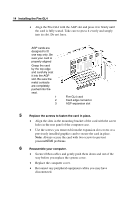HP Workstation x2000 ATI Fire GL 4 graphics card users guide - Page 17
Insert the card into the AGP slot., Locate the AGP slot, If necessary
 |
View all HP Workstation x2000 manuals
Add to My Manuals
Save this manual to your list of manuals |
Page 17 highlights
Installing the Fire GL4 13 4 Insert the card into the AGP slot. • Locate the AGP slot • If necessary, remove the metal slot covers from the AGP slot and the adjacent slot. • Save the screws to secure the graphics card later

Installing the Fire GL4
13
•
Locate the AGP slot
•
If necessary, remove the metal slot covers from the AGP slot and
the adjacent slot.
•
Save the screws to secure the graphics card later
4
Insert the card into the AGP slot.