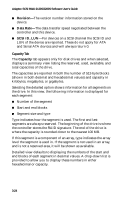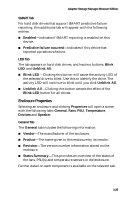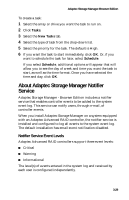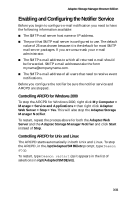HP Workstation xw6000 Adaptec SCSI RAID 2120S: Software User's Guide - Page 61
About Adaptec Storage Manager Notifier Service, Notifier Service Event Levels
 |
View all HP Workstation xw6000 manuals
Add to My Manuals
Save this manual to your list of manuals |
Page 61 highlights
Adaptec Storage Manager-Browser Edition To create a task: 1 Select the array or drive you want the task to run on. 2 Click Tasks. 3 Select the New Tasks tab. 4 Select the type of task from the drop-down list. 5 Select the priority for the task. The default is High. 6 If you want the task to start immediately, click OK. Or, if you want to schedule the task for later, select Schedule. If you select Schedule, additional options will appear that will allow you to see the day of week and time you want the task to start, as well as the time format. Once you have selected the time and day, click OK. About Adaptec Storage Manager Notifier Service Adaptec Storage Manager - Browser Edition includes a notifier service that enables controller events to be added to the system event log. This service can notify users, through e-mail, of controller events. When you install Adaptec Storage Manager on a system equipped with an Adaptec Advanced RAID controller, the notifier service is installed and configured to log all events to the system event log. The default installation has email event notification disabled. Notifier Service Event Levels Adaptec Advanced RAID controllers support three event levels: ■ Critical ■ Warning ■ Informational The level(s) of events entered in the system log and received by each user is configured independently. 3-29