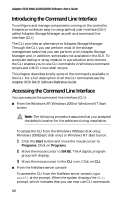HP Workstation xw6000 Adaptec SCSI RAID 2120S: Software User's Guide - Page 71
Usage, Label, Venus, Volume, Total Size, 100MB, Creating a Volume Set
 |
View all HP Workstation xw6000 manuals
Add to My Manuals
Save this manual to your list of manuals |
Page 71 highlights
Using the Command Line Interface Before you can work with arrays, you must have previously opened the controller. In addition, you must have initialized your disk(s) to prepare for array operations. The minimum size of an array is 10 MB. Before creating any array, use the disk show space command to display information about your disks. In the following example, the Usage column indicates Free for each disk, which means that the space on each disk consists of available space. AAC0> disk show space Executing: disk show space Scsi C:ID:L Usage Size 2:01:0 Free 64.0KB:8.47GB 2:02:0 Free 64.0KB:8.47GB 2:03:0 Free 64.0KB:8.47GB 2:04:0 Free 64.0KB:8.47GB After creating an array, use the container list command to display information about the array. In the following example, the Num Label column indicates the array ID 0 and the array label Venus. The Type column indicates a Volume set. The Total Size column indicates that the array is 100 MB. AAC0> container list Executing: container list Num Total Oth Stripe Scsi Partition DrLabel Type Size Ctr Size Usage C:ID:L Offset:Size 0 Volume 100MB None 2:01:0 64.0KB: 100MB Venus Creating a Volume Set To create a volume set, use the container create volume command. In the following example, the volume set 0 is created on SCSI device (2,01,0) from 100MB (megabytes) of available space. The array's raw cache is enabled, and the label Venus is specified. AAC0> container create volume /cache=TRUE /label=Venus ((2,01,0), 100M) Executing: container create volume /cache=TRUE / label=Venus ((CHANNEL=2,ID=1,LUN=0),104,857,600) container 0 created 4-5