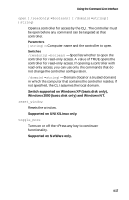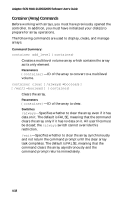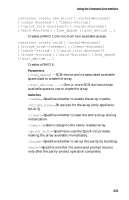HP Workstation xw6000 Adaptec SCSI RAID 2120S: Software User's Guide - Page 84
Container (Array) Commands, be closed;
 |
View all HP Workstation xw6000 manuals
Add to My Manuals
Save this manual to your list of manuals |
Page 84 highlights
Adaptec SCSI RAID 2120S/2200S Software User's Guide Container (Array) Commands Before working with arrays, you must have previously opened the controller. In addition, you must have initialized your disk(s) to prepare for array operations. The following commands are used to display, create, and manage arrays. Command Summary: container add_level {container} Creates a multilevel volume array which contains the array as its only element. Parameters {container}-ID of the array to convert to a multilevel volume. container clear [/always{=boolean}] [/wait{=boolean}] {container} Clears the array. Parameters {container}-ID of the array to clear. Switches /always-Specifies whether to clear the array even if it has data on it. The default is FALSE, meaning that the command clears the array only if it has no data on it. All user files must be closed; the /always switch cannot override this restriction. /wait-Specifies whether to clear the array synchronously and not return the command prompt until the clear array task completes. The default is FALSE, meaning that the command clears the array asynchronously and the command prompt returns immediately. 4-18