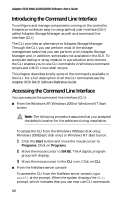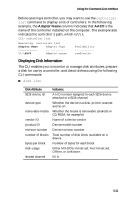HP Workstation xw6000 Adaptec SCSI RAID 2120S: Software User's Guide - Page 72
Creating a RAID 0, Creating a RAID 1
 |
View all HP Workstation xw6000 manuals
Add to My Manuals
Save this manual to your list of manuals |
Page 72 highlights
Adaptec SCSI RAID 2120S/2200S Software User's Guide Creating a RAID 0 When creating a RAID 0, you need to determine the stripe size that is most suitable for your environment. The stripe size attribute indicates the number of bytes in a stripe, the amount of data written to a segment before the I/O data stream switches to the next segment in the stripe. The stripe size can be 16 KB, 32 KB, or 64 KB. The default stripe size is 32 KB. Note that you can use the container reconfigure command at a later time to change the stripe size. To create a RAID 0, use the container create stripe command. In the following example, the stripe set 0 is created on SCSI device (2,01,0) from 100 MB of available space. The array's raw cache is enabled, and the label Mars is specified. AAC0> container create stripe /cache=TRUE /label=Mars ((2,01,0), 100M) Executing: container create stripe /cache=TRUE / label="Mars" ((CHANNEL=2,ID=1,LUN=0),104,857,600 ) container 0 created Creating a RAID 1 To create a RAID 1, use the container create new_mirror command. In the following example, a RAID 1 is created on SCSI devices (2,2,0), and (2,3,0) using 100 M of available space from each SCSI device. AAC0> container create new_mirror ((2,2,0), 100M) (2,3,0) Executing: container create new_mirror ((CHANNEL=2,ID=2,LUN=0),104,857,600 ) (CHANNEL=2,ID=3,LUN=0) 4-6