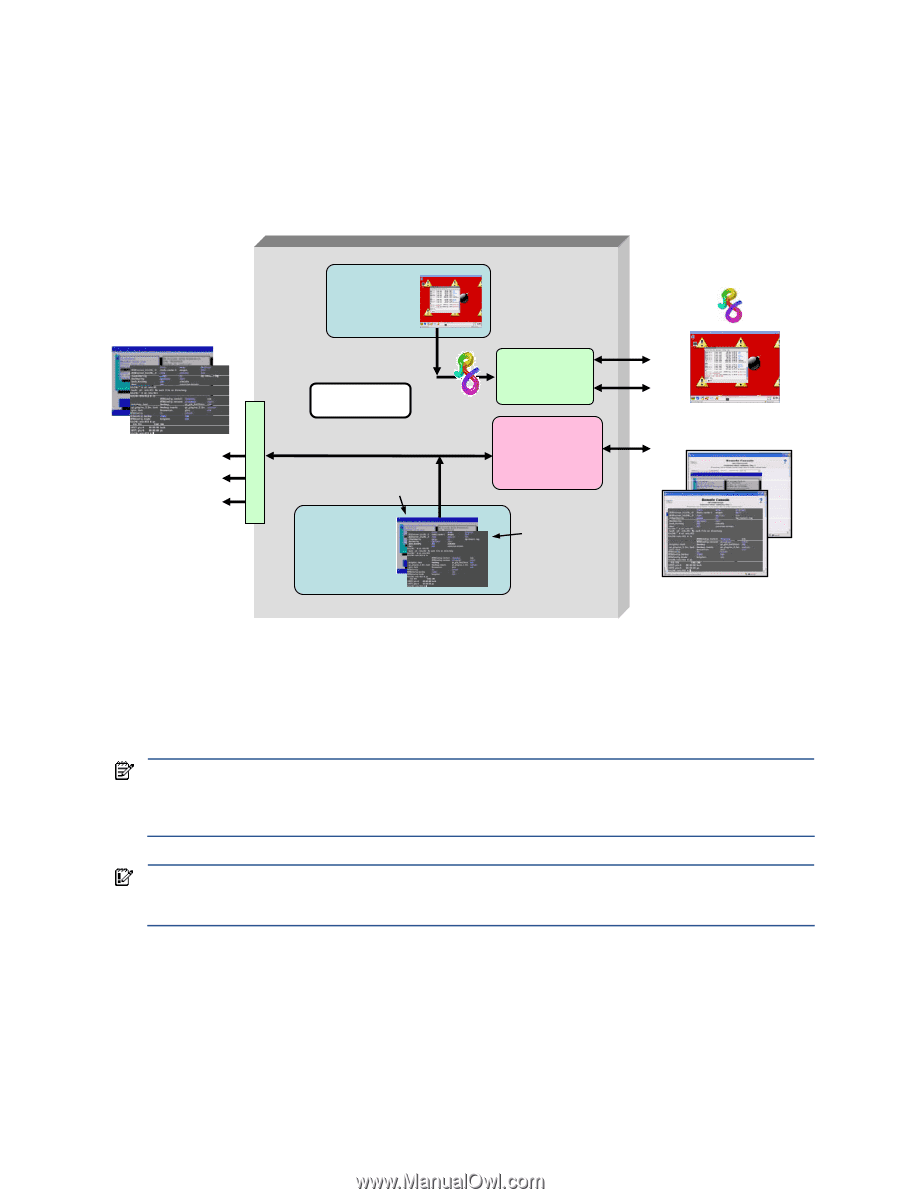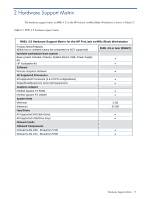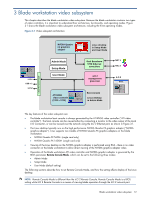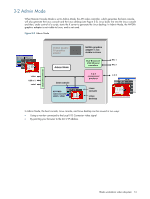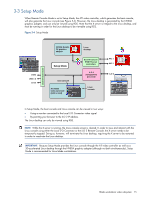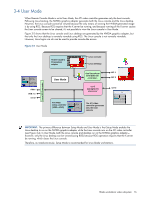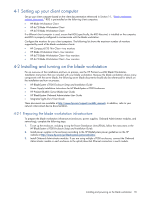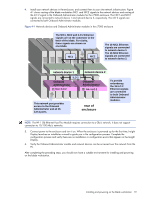HP Xw460c HP ProLiant xw460c Blade Workstation - Administrator's Guide for Lin - Page 15
Setup Mode
 |
View all HP Xw460c manuals
Add to My Manuals
Save this manual to your list of manuals |
Page 15 highlights
3-3 Setup Mode When Remote Console Mode is set to Setup Mode, the ATI video controller, which generates the boot console, will also generate the Linux console (see Figure 3-4). However, the Linux desktop is generated by the NVIDIA graphics adapter, and can only be viewed using RGS. Note that the X server is integral to the Linux desktop, and must be running in order for the Linux desktop to be viewable using RGS. Figure 3-4 Setup Mode video USB x 2 serial Local I/O Connector NVIDIA Quadro FX graphics adapter Setup Mode boot console ATI RN50 video controller (1280 x 1024) Linux desktop Dual Broadcom 5708 Ethernet controllers iLO 2 management processor Linux console NIC 1 NIC 2 iLO 2 In Setup Mode, the boot console and Linux console can be viewed in two ways: • Using a monitor connected to the Local I/O Connector video signal • By pointing your browser to the iLO 2 IP address The Linux desktop can only be viewed using RGS. NOTE: While the X server is running, the Linux console screen is cleared. In order to view and interact with the Linux console using either the Local I/O Connector or the iLO 2 Remote Console, the X server needs to be temporarily stopped. Doing so, however, will terminate the Linux desktop, requiring the X server to be restarted in order to reactivate the Linux desktop. IMPORTANT: Because Setup Mode provides the Linux console through the ATI video controller as well as a 3D-accelerated Linux desktop through the NVIDIA graphics adapter (although not both simultaneously), Setup Mode is recommended for Linux blade workstations. Blade workstation video subsystem 15