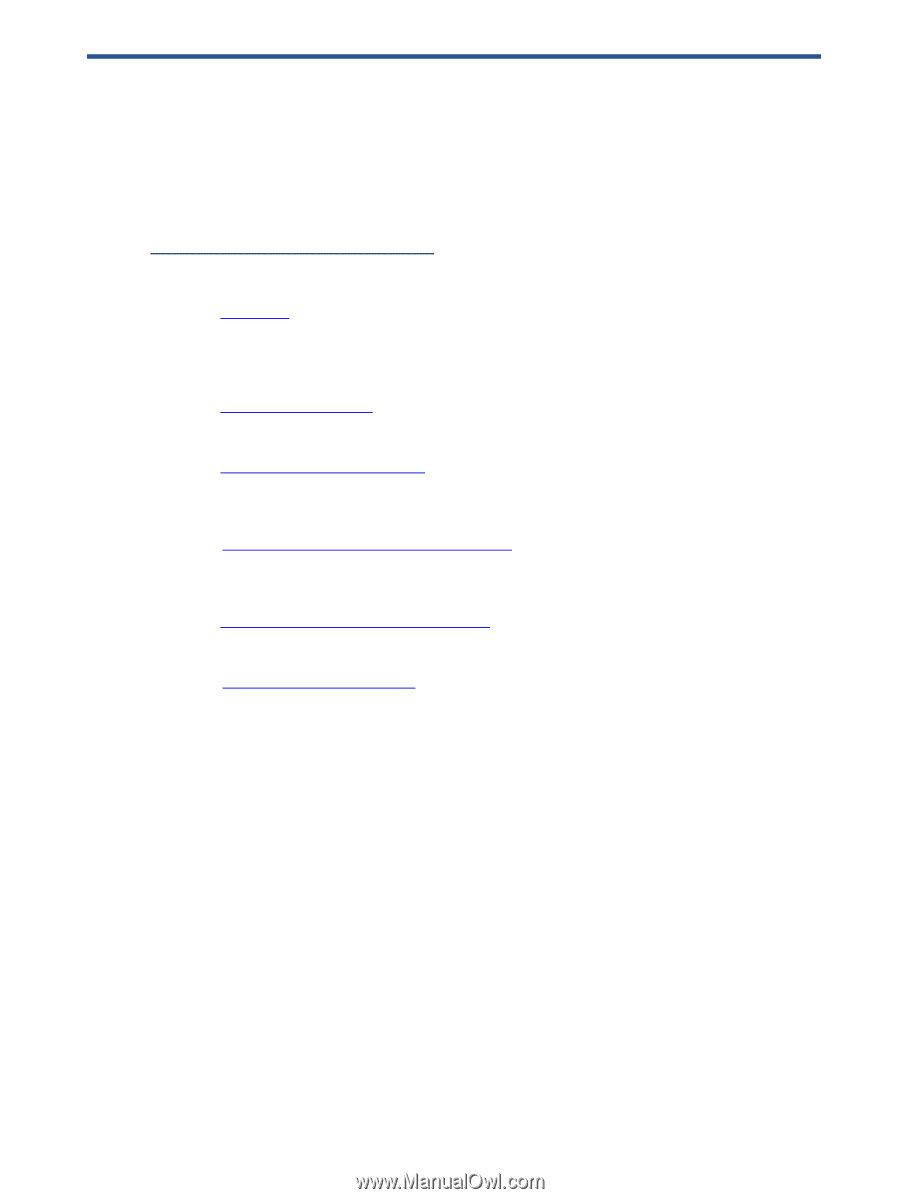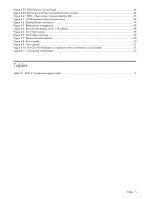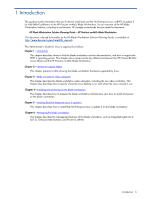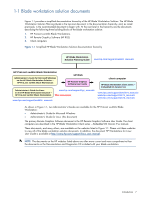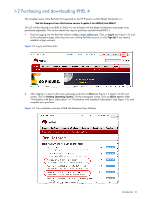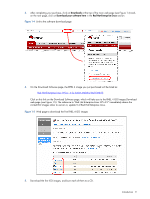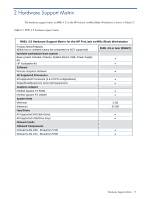HP Xw460c HP ProLiant xw460c Blade Workstation - Administrator's Guide for Lin - Page 6
Introduction, Server Blade and the HP ProLiant xw460c Blade Workstation.
 |
View all HP Xw460c manuals
Add to My Manuals
Save this manual to your list of manuals |
Page 6 highlights
1 Introduction This guide provides information that you'll need to install and use Red Hat Enterprise Linux 4 (RHEL 4) update 5 for Intel EM64T platforms on the HP ProLiant xw460c Blade Workstation. For an overview of the HP Blade Workstation Solution, including its architecture, HP strongly recommends that you read this document: HP Blade Workstation Solution Planning Guide - HP ProLiant xw460c Blade Workstation This document, referred to hereafter as the HP Blade Workstation Solution Planning Guide, is available at http://www.hp.com/support/xw460c_manuals. This Administrator's Guide for Linux is organized as follows: Chapter 1-Introduction This chapter describes where to find the blade workstation solution documentation, and how to acquire the RHEL 4 operating system. This chapter also summarizes the key differences between the HP ProLiant BL460c Server Blade and the HP ProLiant xw460c Blade Workstation. Chapter 2-Hardware Support Matrix This chapter presents a table showing the blade workstation hardware supported by Linux. Chapter 3-Blade workstation video subsystem This chapter describes the blade workstation video subsystem, including the two video controllers. This chapter also describes how to specify where the Linux desktop is run and where the Linux console is run. Chapter 4-Installing and powering on the blade workstation This chapter describes how to prepare the blade workstation infrastructure, plus how to install and power on the blade workstation. Chapter 5-Installing Red Hat Enterprise Linux 4 update 5 This chapter describes how to install Red Hat Enterprise Linux 4 update 5 on the blade workstation. Chapter 6-Managing the blade workstation This chapter describes the management features of the blade workstation, such as Integrated Lights-Out 2 (iLO 2), Onboard Administrator, and Power-on self-test. Introduction 6