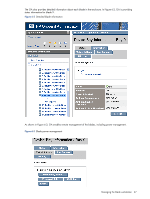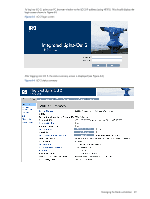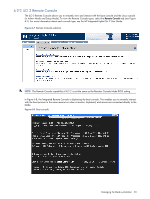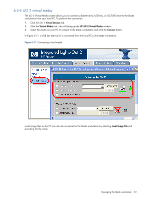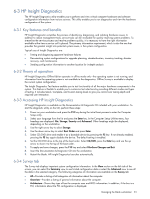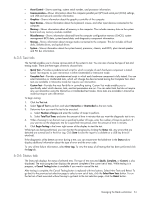HP Xw460c HP ProLiant xw460c Blade Workstation - Administrator's Guide for Lin - Page 49
iLO 2 status summary, After logging into iLO 2, the status summary screen is displayed see
 |
View all HP Xw460c manuals
Add to My Manuals
Save this manual to your list of manuals |
Page 49 highlights
To log into iLO 2, point your PC browser window to the iLO 2 IP address (using HTTPS). This should display the login screen shown in Figure 6-5. Figure 6-5 iLO 2 login screen After logging into iLO 2, the status summary screen is displayed (see Figure 6-6). Figure 6-6 iLO 2 status summary Managing the blade workstation 49

Managing the blade workstation
49
To log into iLO 2, point your PC browser window to the iLO 2 IP address (using HTTPS). This should display the
login screen shown in Figure 6-5.
Figure 6-5
iLO 2 login screen
After logging into iLO 2, the status summary screen is displayed (see Figure 6-6).
Figure 6-6
iLO 2 status summary