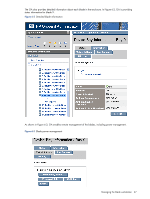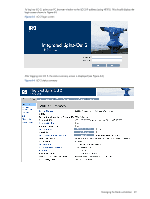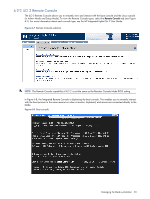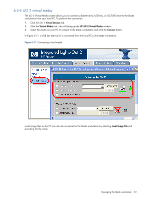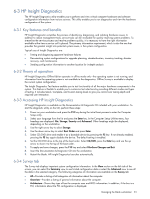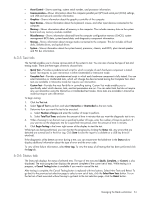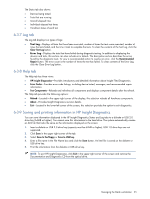HP Xw460c HP ProLiant xw460c Blade Workstation - Administrator's Guide for Lin - Page 50
iLO 2 Remote Console, Remote Console selection
 |
View all HP Xw460c manuals
Add to My Manuals
Save this manual to your list of manuals |
Page 50 highlights
6-2-2 iLO 2 Remote Console The iLO 2 Remote Console allows you to remotely view and interact with the boot console and the Linux console (in Admin Mode and Setup Mode). To view the Remote Console types, select the Remote Console tab (see Figure 6-7). For more information about each console type, see the HP Integrated Lights-Out 2 User Guide. Figure 6-7 Remote Console selection NOTE: The Remote Console capability of iLO 2 is not the same as the Remoter Console Mode BIOS setting. In Figure 6-8, the Integrated Remote Console is displaying the boot console. This enables you to remotely interact with the boot process in the same manner as when a monitor, keyboard, and mouse are connected directly to the blade. Figure 6-8 Boot console Managing the blade workstation 50