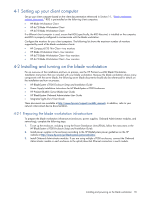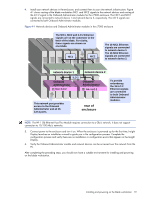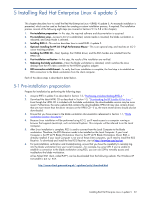HP Xw460c HP ProLiant xw460c Blade Workstation - Administrator's Guide for Lin - Page 23
Pre-installation setup, Onboard Administrator
 |
View all HP Xw460c manuals
Add to My Manuals
Save this manual to your list of manuals |
Page 23 highlights
5-2 Pre-installation setup This section describes several setup steps that are required prior to installing Linux. 1. Because this installation is performed using iLO 2, the first step is to establish a connection to the iLO 2 subsystem. This is accomplished by opening a browser window on the Local Computer, and entering the iLO 2 IP address using https. For example: https://10.10.42.78 This displays the iLO 2 login page (see Figure 5-1). Log into iLO 2 by providing the Login name and Password. Figure 5-1 iLO 2 login page NOTE: Alternately, you can begin the iLO 2 connection process by first accessing the Onboard Administrator (OA) as described in Section 6-1, "Onboard Administrator." Installing Red Hat Enterprise Linux 4 update 5 23

Installing Red Hat Enterprise Linux 4 update 5
23
5-2 Pre-installation setup
This section describes several setup steps that are required prior to installing Linux.
1.
Because this installation is performed using iLO 2, the first step is to establish a connection to the iLO 2
subsystem. This is accomplished by opening a browser window on the Local Computer, and entering the
iLO 2 IP address using
https
. For example:
This displays the iLO 2 login page (see Figure 5-1). Log into iLO 2 by providing the Login name and
Password.
Figure 5-1
iLO 2 login page
NOTE:
Alternately, you can begin the iLO 2 connection process by first accessing the Onboard Administrator
(OA) as described in Section 6-1, “
Onboard Administrator
.”