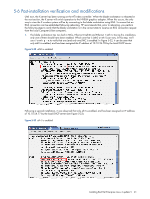HP Xw460c HP ProLiant xw460c Blade Workstation - Administrator's Guide for Lin - Page 36
The Red Hat Linux desktop,
 |
View all HP Xw460c manuals
Add to My Manuals
Save this manual to your list of manuals |
Page 36 highlights
20. The Finish Setup screen is displayed next. After clicking Next, you'll be presented with a login screen (see Figure 5-24). A login is performed with the username "jsmith". Figure 5-24 Login screen 21. After logging in, the Red Hat Linux desktop is displayed (see Figure 5-25). Figure 5-25 The Red Hat Linux desktop At this point, installation of RHEL 4 is complete. Next, the HP iLO2 high-performance mouse driver can be optionally installed, followed by installation of the HP Installer Kit for Linux. Installing Red Hat Enterprise Linux 4 update 5 36

Installing Red Hat Enterprise Linux 4 update 5
36
20.
The Finish Setup screen is displayed next. After clicking
Next
, you’ll be presented with a login screen (see
Figure 5-24). A login is performed with the username “jsmith”.
Figure 5-24
Login screen
21.
After logging in, the Red Hat Linux desktop is displayed (see Figure 5-25).
Figure 5-25
The Red Hat Linux desktop
At this point, installation of RHEL 4 is complete. Next, the HP iLO2 high-performance mouse driver can be
optionally installed, followed by installation of the HP Installer Kit for Linux.