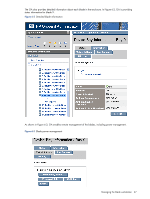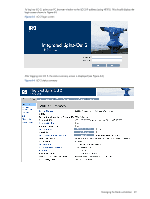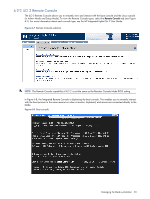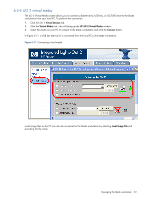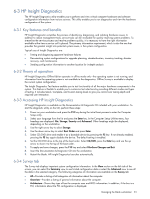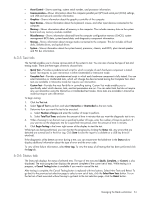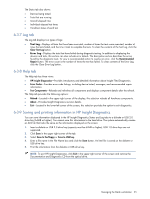HP Xw460c HP ProLiant xw460c Blade Workstation - Administrator's Guide for Lin - Page 51
Viewing the Linux console, CAUTION
 |
View all HP Xw460c manuals
Add to My Manuals
Save this manual to your list of manuals |
Page 51 highlights
6-2-3 Viewing the Linux console If Remote Console Mode is set to Admin Mode or Setup Mode, the Linux console is generated by the ATI video controller, and is viewable through the iLO 2 Remote Console (see Figure 6-9). For Linux operation, Setup Mode is recommended. However, as noted in Section 3-3, "Setup Mode," the X server needs to be stopped in Setup Mode in order to view the Linux console. Figure 6-9 Linux console CAUTION: The iLO 2 Remote Console provides a Ctrl+Alt+Del button (see Figure 6-10). However, Linux does not respond to this key combination-therefore, this button is not usable when connected to a Linux blade. Linux instead responds to the Ctrl+Alt+Backspace key combination. Figure 6-10 The Ctrl+Alt+Del button is inoperative when connected to a Linux blade. Managing the blade workstation 51