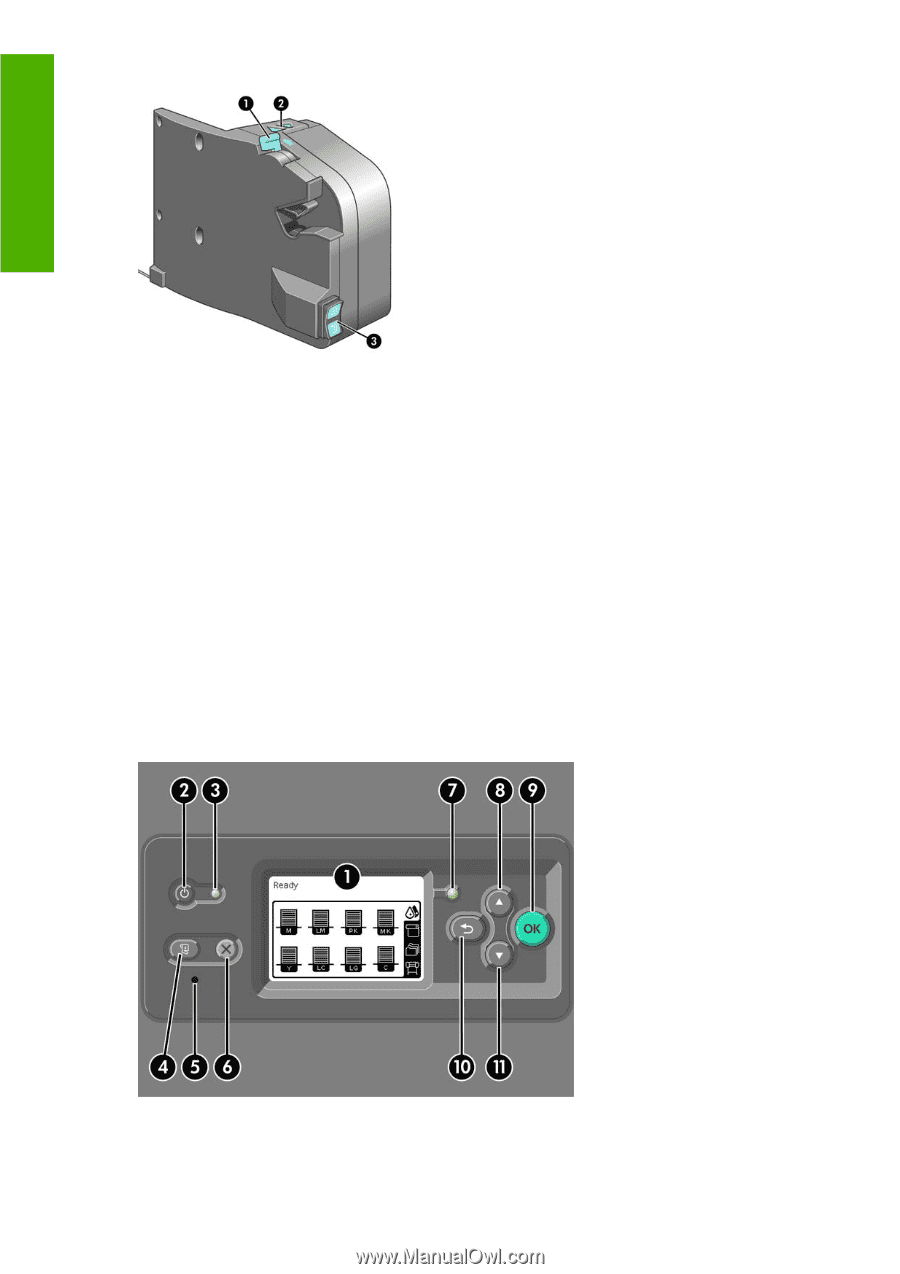HP Z6100 HP Designjet Z6100 Printer Series - User's Guide - Page 20
The front panel - reel
 |
UPC - 882780989535
View all HP Z6100 manuals
Add to My Manuals
Save this manual to your list of manuals |
Page 20 highlights
Introduction 1. Take-up reel spindle lever 2. Manual winding buttons 3. Wind-direction switch The front panel Your printer's front panel is located on the front of the printer, on the right-hand side. Use if for the following functions: ● Use it to perform certain operations, such as loading and unloading paper. ● View up-to-date information about the status of the printer, the ink cartridges, the printheads, the maintenance cartridge, the paper, the print jobs, and other parts and processes. ● Get guidance in using the printer. ● See warning and error messages, when appropriate. ● Use it to change the values of printer settings and the operation of the printer. However, settings in the Embedded Web Server or in the driver override changes made on the front panel. 8 Chapter 1 Introduction