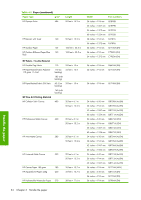HP Z6100 HP Designjet Z6100 Printer Series - User's Guide - Page 69
Ink cartridges, Printheads - light magenta
 |
UPC - 882780989535
View all HP Z6100 manuals
Add to My Manuals
Save this manual to your list of manuals |
Page 69 highlights
Ink system components Ink cartridges The printer's eight ink cartridges provide magenta, light magenta, photo black, matte black, yellow, light cyan, light gray and cyan ink to the printheads. Each cartridge has a capacity of 775 ml. Ink cartridges require no maintenance or cleaning. When each ink cartridge is shaken vigorously before installation, and inserted correctly into its slot, the ink will flow to the printheads. Because the printheads control the amount of ink that is transferred to the page, high-quality printing results continue even when the ink levels are getting low. CAUTION: Avoid touching pins, leads, and circuitry when handling ink cartridges because these elements are sensitive to electrostatic discharge. Such devices are called ESD-sensitive devices. See Glossary on page 216. Electrostatic discharges are one of the main hazards to electronics products. This type of damage can reduce the life expectancy of the device. Replace ink cartridges You can highlight the icon at any time to check the ink levels of all the ink cartridges. The front panel warns you when cartridge ink level is low. When a cartridge is empty, the printer stops printing and the front panel provides an explanation. HP recommends that you replace the empty cartridge with a new HP cartridge. See Order ink supplies on page 78, Remove an ink cartridge on page 59, and Insert an ink cartridge on page 61. Printheads The printheads are connected to the ink cartridges. They use jet action to put ink on the paper. Each printhead has two ink cartridge connection points and two jet nozzles, which means that each printhead accommodates two ink cartridges. For example, the following printhead image indicates a printhead that draws and jets ink from the magenta and yellow cartridges. Ink system components 57 Handle the ink system