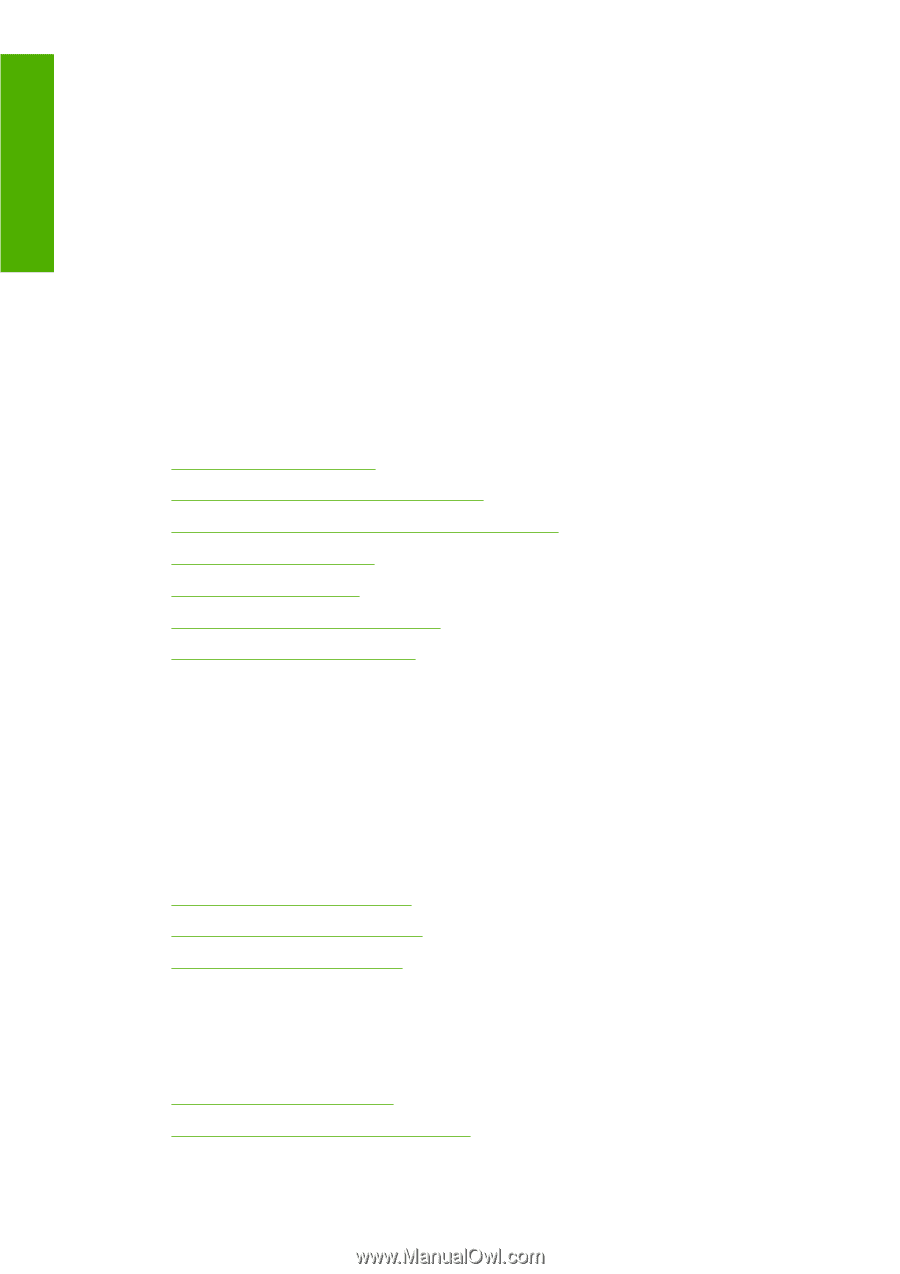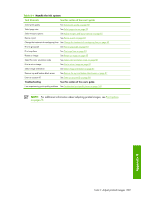HP Z6100 HP Designjet Z6100 Printer Series - User's Guide - Page 226
Efficient use of paper and consumables, Maintenance and troubleshooting - designjet processing issue
 |
UPC - 882780989535
View all HP Z6100 manuals
Add to My Manuals
Save this manual to your list of manuals |
Page 226 highlights
Appendix C Calibration and image quality The list below highlights some of the features and functionality built into the Z6100 series to ensure the highest possible image quality. ● Greater print resolution (when photo paper is used, print quality is set to Best and the Maximum resolution feature is enabled) ● Automatic paper advance calibration ● Automatic color calibration ● Automatic paper profiling including ICC profiles (except for unknown papers, which require downloading from the Internet) ● Embedded spectrophotometer: a precision instrument that determines the exact composition of light reflected from a color patch to help ensure consistent and accurate color ● Variety of color emulations. You can even emulate the color palette from your 5000 series printer. See the following sections for more detailed information: ● Select print quality on page 80 ● Perform paper advance calibration on page 46 ● A summary of the color-management process on page 109 ● Color calibration on page 110 ● Color profiling on page 111 ● Color-management options on page 114 ● Color emulation modes on page 118 Efficient use of paper and consumables The Z6100 series printers help you to economize paper and consumables usage by providing: ● Printer usage statistics ● Nesting options ● Tips on using paper and inks economically See the following sections for more detailed information: ● Nest jobs to save paper on page 98 ● Use paper economically on page 102 ● Use ink economically on page 102 Maintenance and troubleshooting See the following chapters and sections for information on maintaining the printer and troubleshooting issues: ● Maintain the printer on page 135 ● Troubleshoot print-quality issues on page 148 214 Appendix C Replace your HP Designjet 5000 series printer with an HP Designjet Z6100 printer scenario