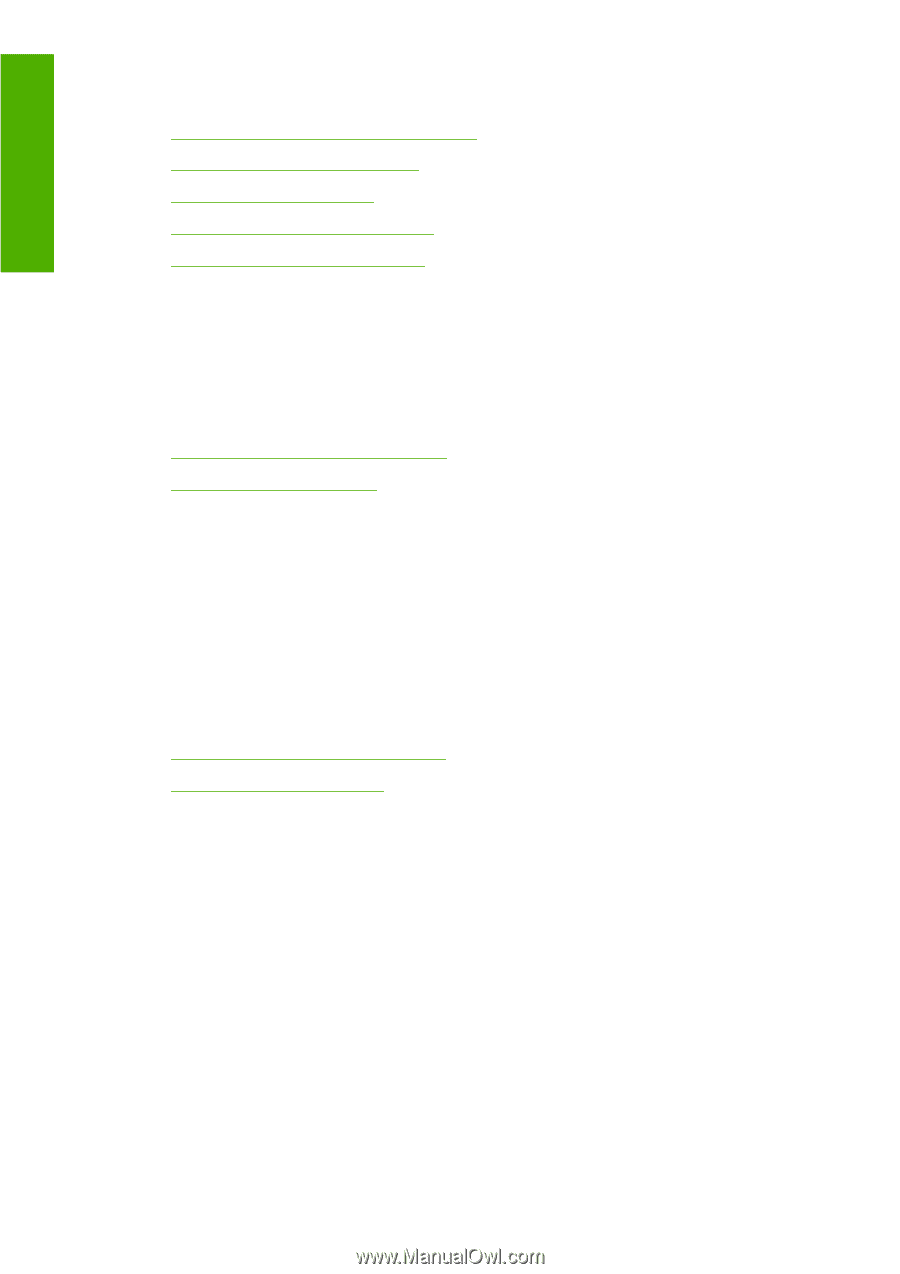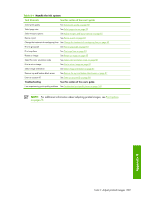HP Z6100 HP Designjet Z6100 Printer Series - User's Guide - Page 224
Print paper info feature, The take-up reel, What is new with the ink system components? - designjet printhead replacement
 |
UPC - 882780989535
View all HP Z6100 manuals
Add to My Manuals
Save this manual to your list of manuals |
Page 224 highlights
Appendix C See the following sections for more detailed information: ● View information about the paper on page 45 ● Download paper profiles on page 47 ● Use non-HP paper on page 47 ● Load a roll onto the spindle on page 30 ● Load a roll into the printer on page 32 Print paper info feature This feature was called Track paper length in the 5000 series. If you enable the Print paper info feature, a barcode containing all available paper information will be printed on the roll when it is unloaded. Subsequently, when you load a roll with an information barcode printed on it, the printer automatically detects the paper type, loads the appropriate profile and tracks the amount of paper remaining in the roll. See the following sections for more detailed information: ● Unload a roll from the printer on page 36 ● Printing paper info on page 49 The take-up reel The take-up reel on the Z6100 is similar in form and function to the 5000 series take-up reel, but it has been improved for better usability. Here are some of the improvements. ● Dual winding direction. You can choose to wind the printed paper so that the graphics face inward (toward the core) or outward. ● Faster paper advance for shorter set up time ● Improved skew check when loading the paper into the printer to reduce skewing See the following sections for more detailed information on the take-up reel: ● The printer's main components on page 4 ● Use the take-up reel on page 38 Handle the ink system The Z6100 series printer incorporates cutting-edge technology to give you the best image quality available for large format printing. With the exception of the maintenance cartridge (which has replaced the printhead cleaners) you will notice that the ink system components can be found in the same general locations as in the 5000 series. You will also notice that the ink cartridge door has been removed. This streamlined design offers instant access to the ink cartridges. What is new with the ink system components? ● Ink cartridges: The Z6100 uses 8 ink cartridges. The inks are available exclusively in 775 ml cartridges, offering extended print runs, simplifying the installation process and reducing the frequency of cartridge changes. ● Printheads: With improved printhead technology, the handling requirements of the printheads has changed. They must be shaken vigorously and cleaned in a different manner before installation. ● Maintenance cartridge: The maintenance cartridge performs the same functions as did the printhead cleaners in the 5000 series. However, as there is only one maintenance cartridge for all 212 Appendix C Replace your HP Designjet 5000 series printer with an HP Designjet Z6100 printer scenario