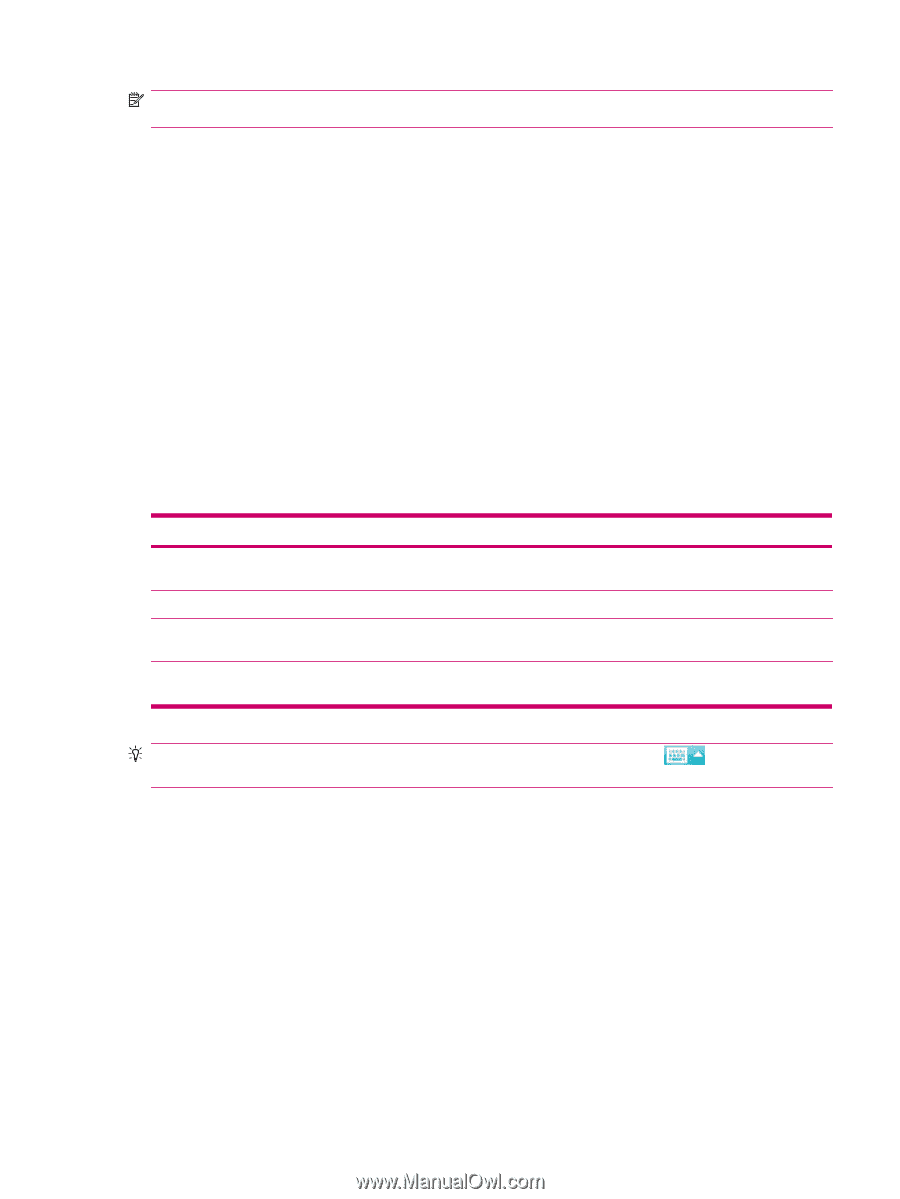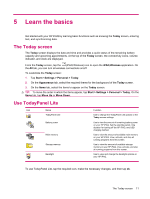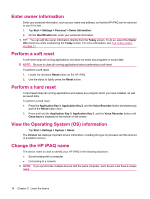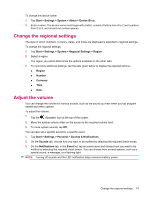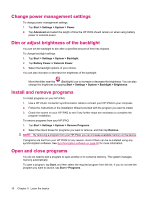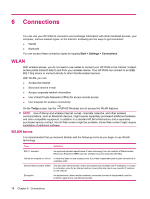HP iPAQ 214 HP iPAQ 200 Enterprise Handheld Series - Product Guide - Page 21
Enter text, Shortcut menus, Today, Device unlocked, Unlock, Block Recognizer, Keyboard - specifications
 |
View all HP iPAQ 214 manuals
Add to My Manuals
Save this manual to your list of manuals |
Page 21 highlights
NOTE: When your HP iPAQ is locked, you can still receive e-mail notifications and see appointment reminders. To lock your HP iPAQ: On the Today screen, tap Device unlocked. To unlock your HP iPAQ: On the Today screen, tap Unlock, and then on the Unlock screen, tap Unlock again. Now, your HP iPAQ is unlocked and ready for use. Enter text Based on your preference, you can use the on-screen keyboard or a handwriting recognition feature such as Block Recognizer, Keyboard Letter Recognizer, or Transcriber to enter text. To select a text input method: 1. Tap Start > Settings > Personal > Input. 2. On the Input Method tab, select a text input method and change options as required. 3. Tap ok. You can now go to a program (such as Notes) and start entering text. Text-Input Method Block Recognizer Keyboard Letter Recognizer Transcriber Definition Use a single stroke to write letters, numbers, symbols, and punctuation marks that get converted into typed text. Tap keys on the keyboard to enter text. Write individual letters, numbers, and punctuation marks that are converted into typed text. Write in cursive, print, or mixed handwriting (consisting of both cursive and print), and convert your writing into typed text. TIP: Change the text input method from within any program by tapping the arrow and selecting an input method. (Input Selector) Shortcut menus A shortcut menu is displayed when you tap and hold an item. This menu displays the most common commands for the specific item. For example, you can delete an appointment by using commands on a shortcut menu. When the shortcut menu displays, tap the action you want to perform. To close a shortcut menu without performing an action, tap anywhere outside the menu. Enter text 13