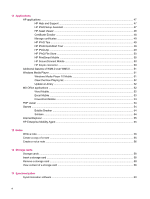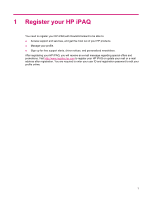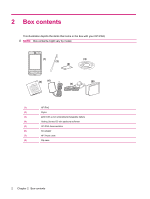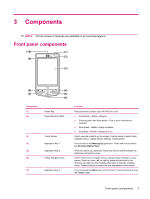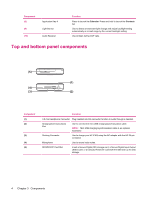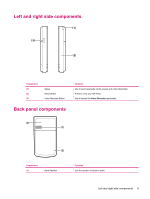Korean Notice
.....................................................................................................................................
80
18
Safety information
General Precautions
...........................................................................................................................
81
Safety Precautions for Power Cords and Accessories
.......................................................................
82
Safety Precautions for Battery Packs
.................................................................................................
82
Safety Precautions for Docking Devices
............................................................................................
83
Safety Precautions for Products with Wireless Devices
.....................................................................
83
Safety Precautions for Products with Modems, Telecommunications or Local Area Network
Accessories
........................................................................................................................................
83
Safety Precautions for Products with Laser Devices
..........................................................................
83
CDRH Regulations
.............................................................................................................................
84
19
Frequently asked questions
I am having trouble turning on my HP iPAQ. What should I do?
........................................................
85
I have trouble connecting to the Internet. What should I do?
.............................................................
85
Why does the HP iPAQ operate slowly at times?
..............................................................................
85
Why do I see the Today screen layout error message on my HP iPAQ display screen?
...................
85
I have trouble charging my battery. What should I do?
......................................................................
85
I am unable to use the ActiveSync feature. What should I do?
..........................................................
86
My HP iPAQ was not connected during WMDC installation?
.............................................................
86
My HP iPAQ was connected while I was installing but WMDC is not launching after
installation?
........................................................................................................................................
86
Can I connect for the first time via Bluetooth?
....................................................................................
86
20
Guidelines for care and maintenance
Using your HP iPAQ
...........................................................................................................................
87
Cleaning your HP iPAQ
......................................................................................................................
87
Carrying or storing your HP iPAQ
......................................................................................................
87
21
Accessories for HP iPAQ
viii