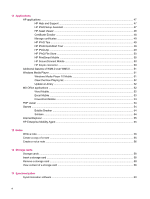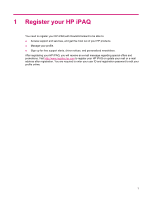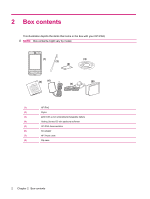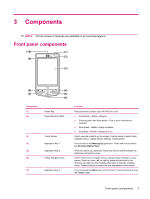11
Applications
HP applications
..................................................................................................................................
47
HP Help and Support
.........................................................................................................
47
HP iPAQ Setup Assistant
..................................................................................................
47
HP Asset Viewer
................................................................................................................
48
Certificate Enroller
.............................................................................................................
48
Manage certificates
............................................................................................................
49
HP iPAQ Tips
.....................................................................................................................
49
HP iPAQ QuickStart Tour
..................................................................................................
49
HP iPAQ Zip
......................................................................................................................
49
HP iPAQ File Store
............................................................................................................
50
HP PrintSmart Mobile
........................................................................................................
50
HP SecureConnect Mobile
................................................................................................
50
HP 24-pin connector
..........................................................................................................
50
Additional features of WM6.0 over WM5.0
.........................................................................................
51
Windows Media Player
.......................................................................................................................
51
Windows Media Player 10 Mobile
......................................................................................
51
Clear the Now Playing list
..................................................................................................
52
Update a Library
................................................................................................................
52
MS Office applications
........................................................................................................................
52
Word Mobile
.......................................................................................................................
52
Excel Mobile
......................................................................................................................
53
PowerPoint Mobile
.............................................................................................................
53
PDF viewer
.........................................................................................................................................
54
Games
................................................................................................................................................
54
Bubble Breaker
..................................................................................................................
54
Solitaire
..............................................................................................................................
54
Internet Explorer
.................................................................................................................................
55
HP Enterprise Mobility Agent
.............................................................................................................
55
12
Notes
Write a note
........................................................................................................................................
56
Create a copy of a note
......................................................................................................................
56
Create a voice note
............................................................................................................................
56
13
Storage cards
Storage cards
.....................................................................................................................................
58
Insert a storage card
..........................................................................................................................
58
Remove a storage card
......................................................................................................................
58
View content of a storage card
...........................................................................................................
58
14
Synchronization
Synchronization software
...................................................................................................................
60
vi