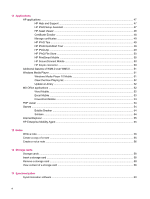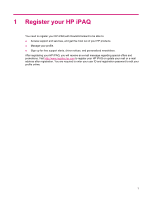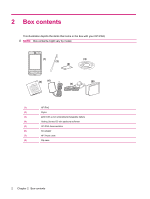E-mail a picture
..................................................................................................................................
31
View a slideshow
................................................................................................................................
32
8
Messaging
Understand messages
.......................................................................................................................
33
Types of folders
..................................................................................................................................
33
Synchronize e-mail
.............................................................................................................................
34
Set up messaging accounts
...............................................................................................................
34
Set up e-mail using Exchange server
................................................................................
34
Internet e-mail
....................................................................................................................
35
Receive attachments
.........................................................................................................
37
Send meeting requests
......................................................................................................
37
Receive meeting requests
.................................................................................................
38
Create or change a signature
............................................................................................
38
Use Messaging
...................................................................................................................................
38
Compose and send messages
..........................................................................................
38
Reply to or forward a message
..........................................................................................
39
Add an attachment to a message
......................................................................................
39
Download messages
.........................................................................................................
39
Download messages from a server
...................................................................................
39
Install an online address book
............................................................................................................
40
Windows Live Messenger
..................................................................................................................
40
Sign in and out of Messenger
............................................................................................
41
Send instant messages
.....................................................................................................
41
Change your status
............................................................................................................
41
9
Calendar
Access calendar
.................................................................................................................................
42
Change the display of the work week
.................................................................................................
42
Set a default reminder for all new appointments
................................................................................
42
Create an appointment
.......................................................................................................................
42
Update an appointment
......................................................................................................................
43
Cancel an appointment
......................................................................................................................
43
10
Contacts
Create a contact
.................................................................................................................................
44
Delete a contact
.................................................................................................................................
44
Change contact information
...............................................................................................................
44
Copy a contact
...................................................................................................................................
44
Find a contact
.....................................................................................................................................
45
Send an e-mail message to a contact
................................................................................................
45
Add and remove a picture
..................................................................................................................
45
Use the contact list
.............................................................................................................................
46
v