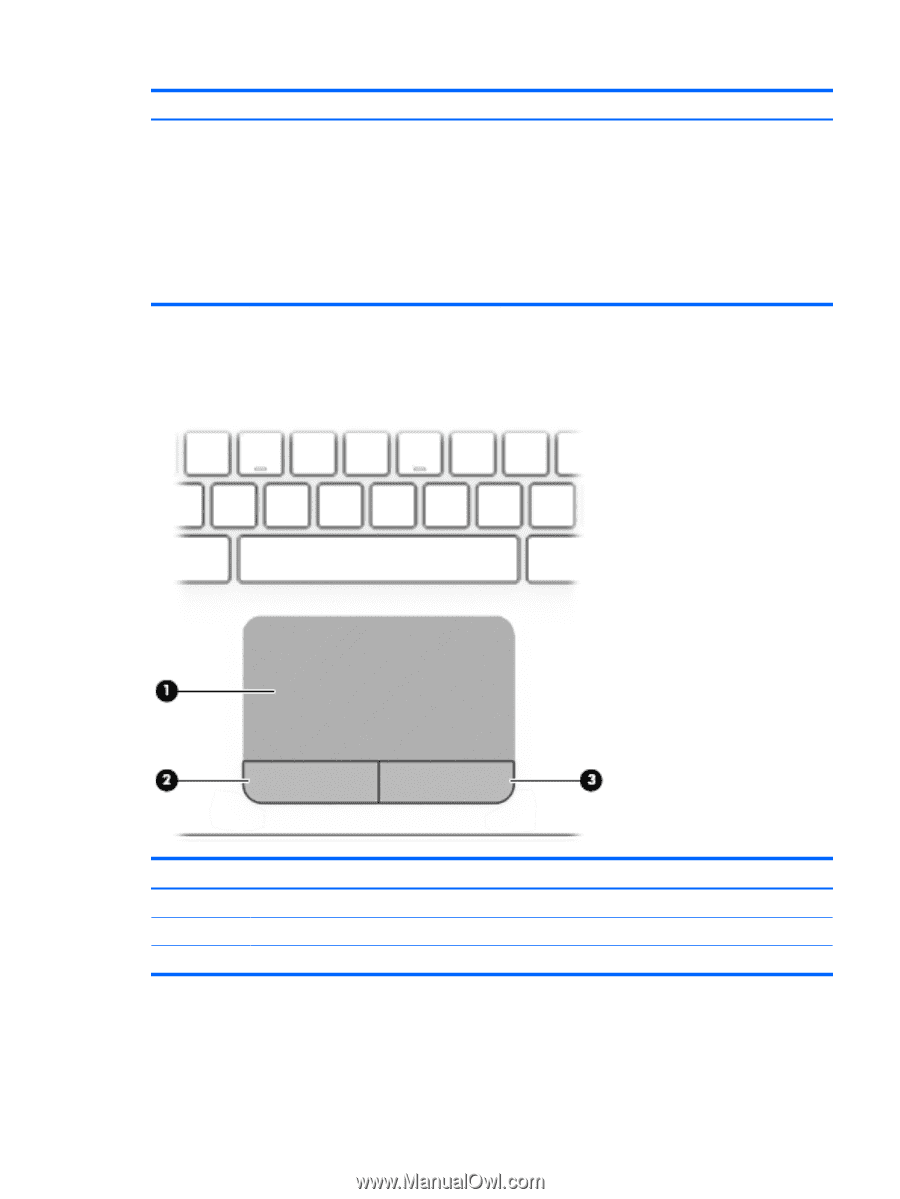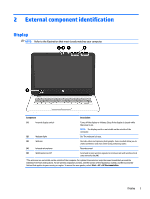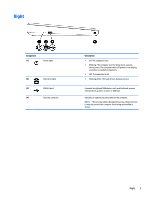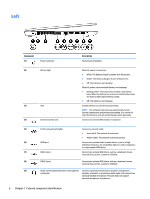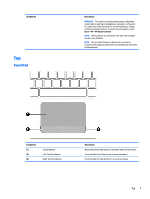HP mt245 mt245 Mobile Thin Client Maintenance and Service Guide - Page 15
Top, TouchPad, Component, Description, Start, HP Documentation
 |
View all HP mt245 manuals
Add to My Manuals
Save this manual to your list of manuals |
Page 15 highlights
Component Top TouchPad Description WARNING! To reduce the risk of personal injury, adjust the volume before putting on headphones, earbuds, or a headset. For additional safety information, see the Regulatory, Safety, and Environmental Notices. To access the user guides, select Start > HP > HP Documentation. NOTE: When a device is connected to the jack, the computer speakers are disabled. NOTE: Be sure that the device cable has a 4-conductor connector that supports both audio-out (headphone) and audioin (microphone). Component (1) (2) (3) TouchPad zone Left TouchPad button Right TouchPad button Description Moves the pointer and selects or activates items on the screen. Functions like the left button on an external mouse. Functions like the right button on an external mouse. Top 7