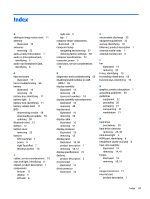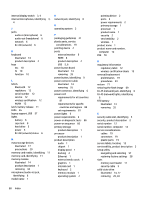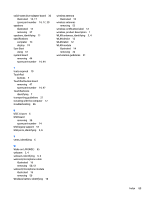HP mt245 mt245 Mobile Thin Client Maintenance and Service Guide - Page 95
Computer Setup, display panel
 |
View all HP mt245 manuals
Add to My Manuals
Save this manual to your list of manuals |
Page 95 highlights
Index A adding an image restore tool 71 antenna illustrated 16 antennas removing 53 audio, product description 1 audio-in (microphone) jack, identifying 6 audio-out (headphone) jack, identifying 6 B base enclosure illustrated 14 basic troubleshooting 66 battery illustrated 14 removing 24 battery bay, identifying 11 battery light 6 battery lock, identifying 11 battery release latch 11 BIOS determining version 58 downloading an update 59 updating 58 Bluetooth label 12 bottom 12 bottom cover removing 25 buttons left TouchPad 7 power 9 right TouchPad 7 Windows button 10 C cables, service considerations 19 caps lock light, identifying 8 chipset, product description 1 components bottom 11 display 3 left side 6 right side 5 top 7 computer major components, illustrated 13 Computer Setup navigating and selecting 57 restoring factory settings 58 computer specifications 73 connector, power 6 connectors, service considerations 19 D diagnostics and troubleshooting 65 disabling/enabling Wake-on LAN (WOL) 65 display assembly illustrated 14 removing 48 spare part numbers 14 display assembly subcomponents illustrated 16 removing 48 display bezel illustrated 16 removing 49 display cable illustrated 16 removing 51 display enclosure illustrated 16 removing 53 display panel illustrated 16, 48 product description 1 removing 50, 51 display specifications 74 docking product description 2 drive bracket illustrated 14 drive connector illustrated 14 E electrostatic discharge 20 equipment guidelines 22 esc key, identifying 10 Ethernet, product description 1 external media cards 1 external monitor port 6 F fan illustrated 14 removing 43 fn key, identifying 10 formatting a flash drive 69 function keys, identifying 10 G graphics, product description 1 grounding guidelines 20 guidelines equipment 22 grounding 20 packaging 21 transporting 21 workstation 21 H hard drive precautions 20 hard drive connector removing 28, 30 hard drive light 5 HDMI port, identifying 6 headphone (audio-out) jack 6 heat sink assembly illustrated 14 removing 14, 41 hinges illustrated 16 removing 50, 51 I image restore tool 71 internal card product description 1 Index 87