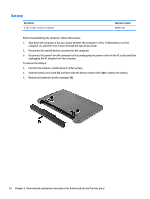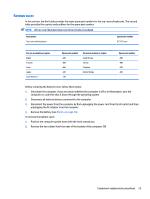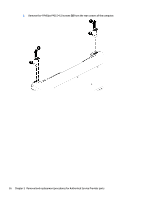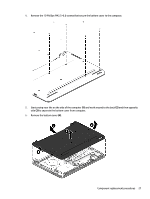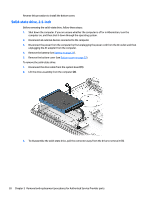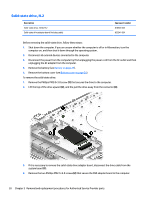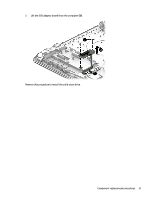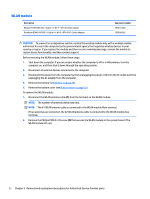HP mt245 mt245 Mobile Thin Client Maintenance and Service Guide - Page 35
Remove the bottom cover
 |
View all HP mt245 manuals
Add to My Manuals
Save this manual to your list of manuals |
Page 35 highlights
4. Remove the 10 Phillips PM2.5×6.0 screws that secure the bottom cover to the computer. 5. Start prying near the on the side of the computer (1) and work around to the back (2) and then opposite side (3) to separate the bottom cover from computer. 6. Remove the bottom cover (4). Component replacement procedures 27
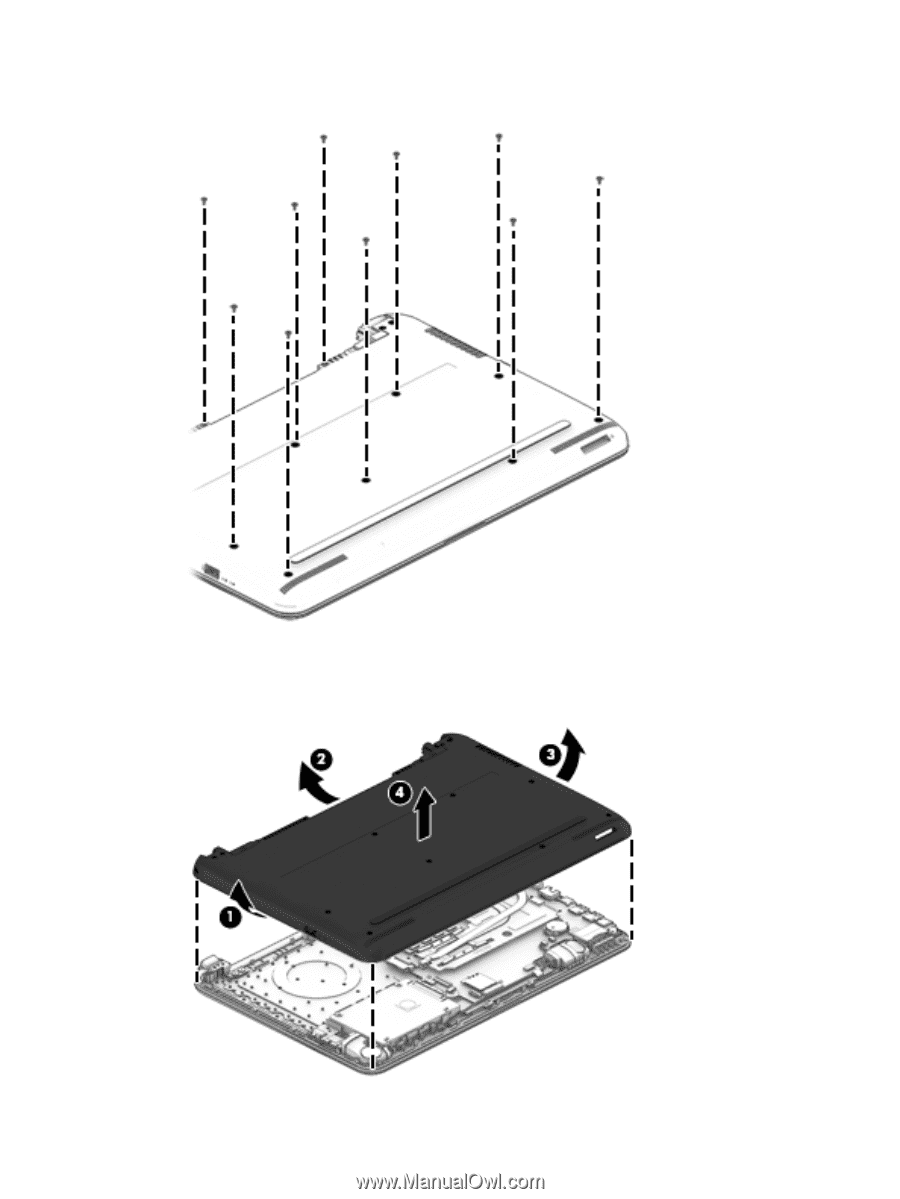
4.
Remove the 10 Phillips PM2.5×6.0 screws that secure the bottom cover to the computer.
5.
Start prying near the on the side of the computer
(1)
and work around to the back
(2)
and then opposite
side
(3)
to separate the bottom cover from computer.
6.
Remove the bottom cover
(4)
.
Component replacement procedures
27