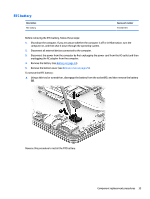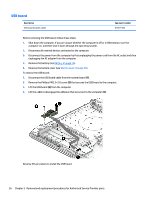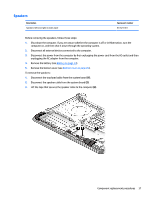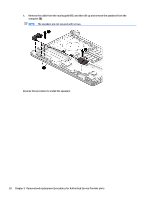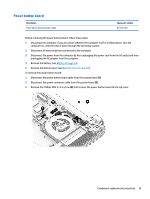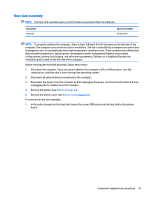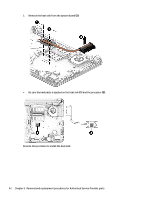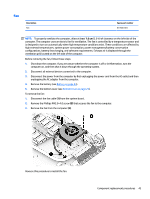HP mt245 mt245 Mobile Thin Client Maintenance and Service Guide - Page 46
Reverse this procedure to install the speakers.
 |
View all HP mt245 manuals
Add to My Manuals
Save this manual to your list of manuals |
Page 46 highlights
4. Remove the cable from the routing path (1), and then lift up and remove the speakers from the computer (2). NOTE: The speakers are not secured with screws. Reverse this procedure to install the speakers. 38 Chapter 5 Removal and replacement procedures for Authorized Service Provider parts
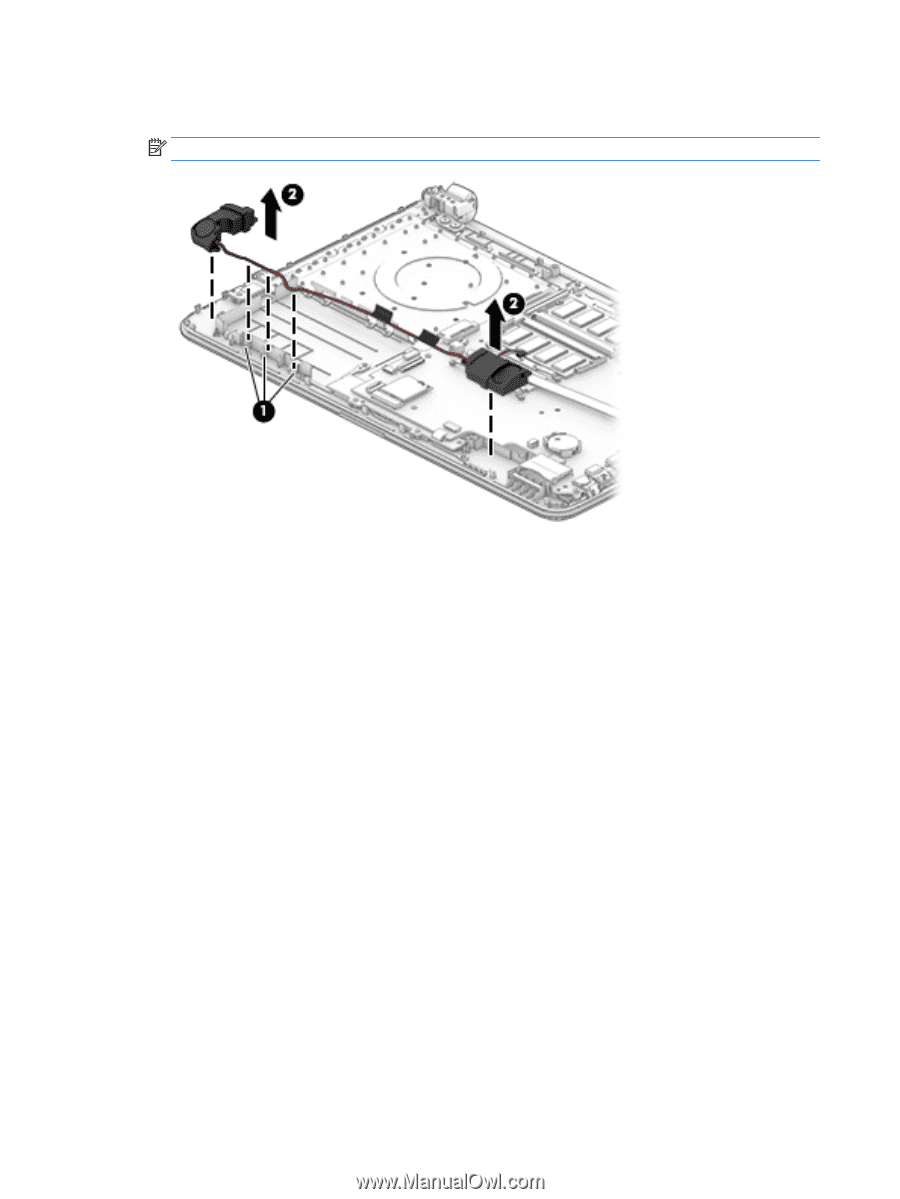
4.
Remove the cable from the routing path
(1)
, and then lift up and remove the speakers from the
computer
(2)
.
NOTE:
The speakers are not secured with screws.
Reverse this procedure to install the speakers.
38
Chapter 5
Removal and replacement procedures for Authorized Service Provider parts