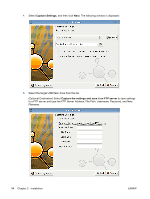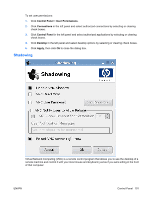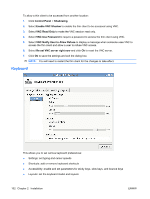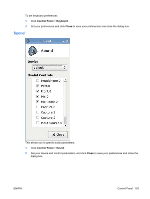HP vc4825T HP ThinPro Administrator's Guide (HP vc4825T Thin Client) - Page 106
Capture Full Image, Capture the image and save it on FTP server, Click
 |
View all HP vc4825T manuals
Add to My Manuals
Save this manual to your list of manuals |
Page 106 highlights
2. Click OK on the warning message. The following window is displayed. 3. Select Capture Full Image. 4. Click Next. 5. Select Capture the image and save it on FTP server. The following window is displayed. 98 Chapter 2 Installation ENWW
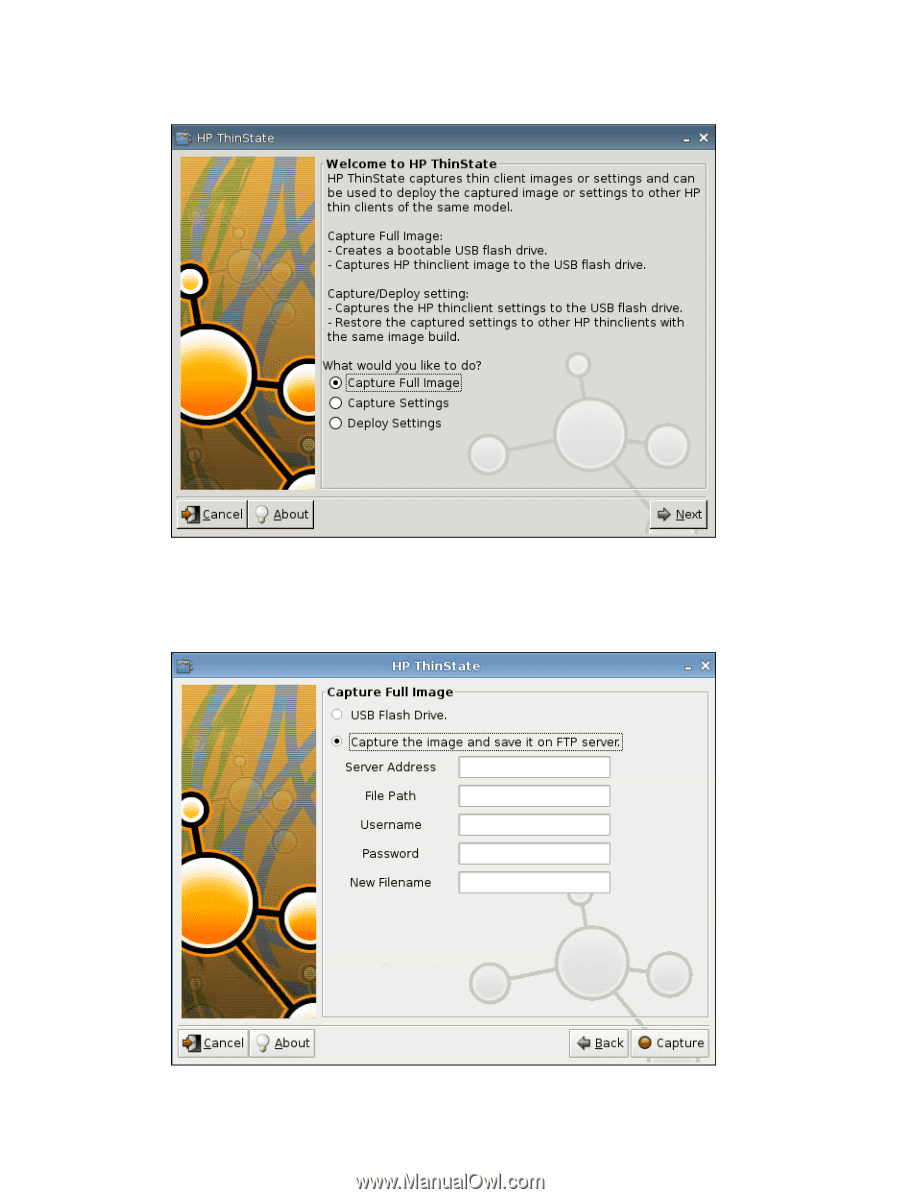
2.
Click
OK
on the warning message. The following window is displayed.
3.
Select
Capture Full Image
.
4.
Click
Next
.
5.
Select
Capture the image and save it on FTP server
. The following window is displayed.
98
Chapter 2
Installation
ENWW