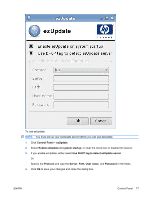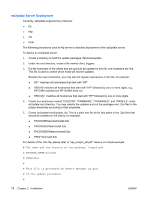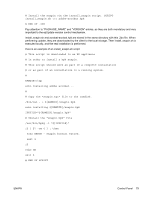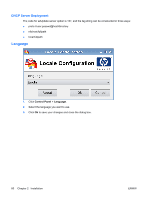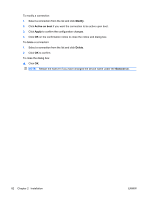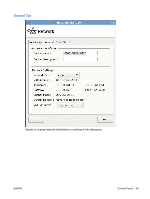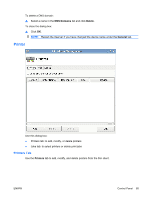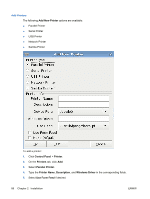HP vc4825T HP ThinPro Administrator's Guide (HP vc4825T Thin Client) - Page 90
Modify, Active on boot, Apply, Delete, General, To delete a connection
 |
View all HP vc4825T manuals
Add to My Manuals
Save this manual to your list of manuals |
Page 90 highlights
To modify a connection: 1. Select a connection from the list and click Modify. 2. Click Active on boot if you want the connection to be active upon boot. 3. Click Apply to confirm the configuration changes. 4. Click OK on the confirmation notice to close the notice and dialog box. To delete a connection: 1. Select a connection from the list and click Delete. 2. Click OK to confirm. To close the dialog box: ▲ Click OK. NOTE: Restart the Xserver if you have changed the device name under the General tab. 82 Chapter 2 Installation ENWW
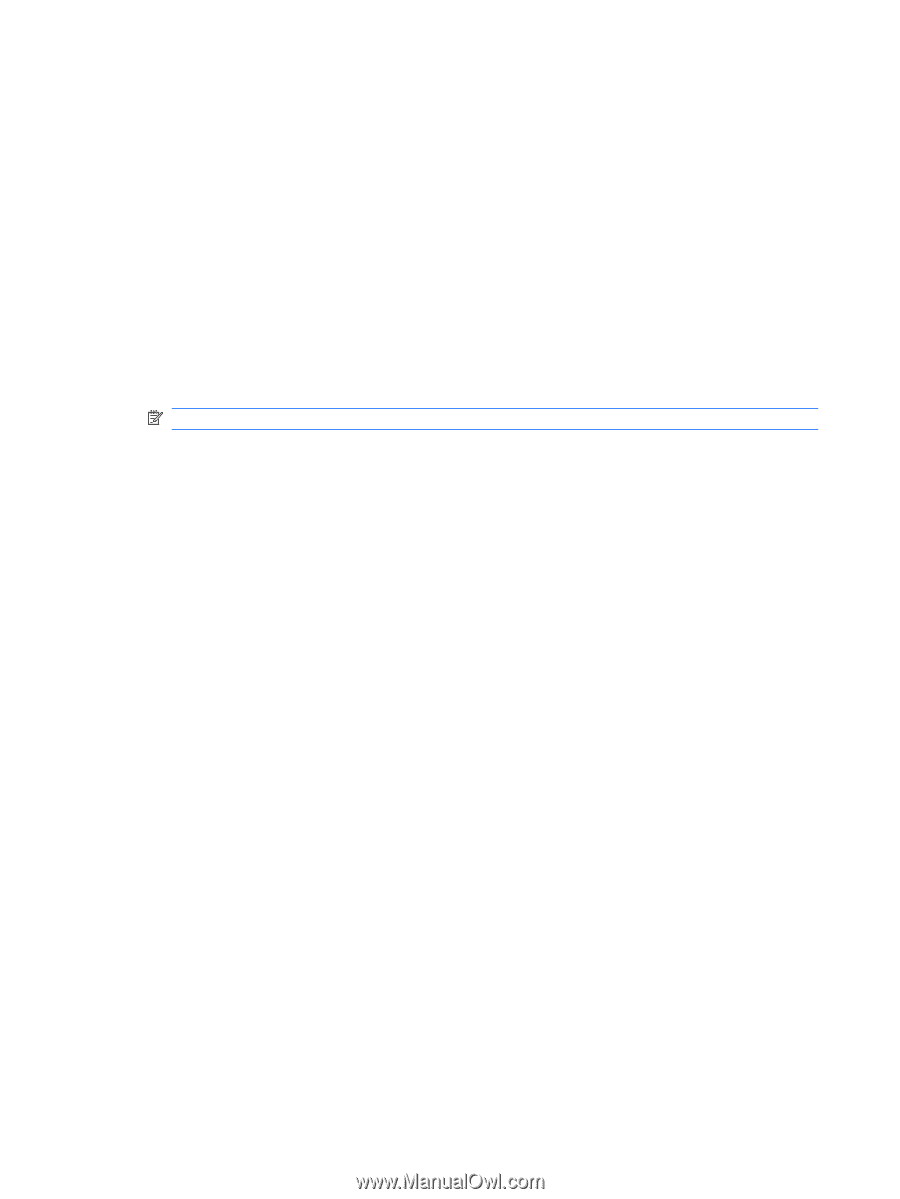
To modify a connection:
1.
Select a connection from the list and click
Modify
.
2.
Click
Active on boot
if you want the connection to be active upon boot.
3.
Click
Apply
to confirm the configuration changes.
4.
Click
OK
on the confirmation notice to close the notice and dialog box.
To delete a connection:
1.
Select a connection from the list and click
Delete
.
2.
Click
OK
to confirm.
To close the dialog box:
▲
Click
OK
.
NOTE:
Restart the Xserver if you have changed the device name under the
General
tab.
82
Chapter 2
Installation
ENWW